Chapter 7. Avoiding Things That Search Engines Hate
In This Chapter
Working with frames and iframes
Creating a readable navigation system
Avoiding problems with Flash and images
Reducing page clutter
Dealing with dynamic Web pages
It is possible to look at your Web site in terms of its search engine friendliness. (Chapter 6 of this book does just that.) It is equally possible, however, to look at the flip side of the coin — the things people often do that hurt their Web site's chances with search engines, and in some cases even making their Web sites invisible to search engines.
This tendency on the part of Web site owners to shoot themselves in the foot is very common. In fact, as you read through this chapter, you're quite likely to find things you're doing that are hurting you. Paradoxically, serious problems are especially likely for sites created by mid- to large-size companies using sophisticated Web technologies.
Steering you clear of major design potholes is what this chapter is all about. Guided by the principle First Do No Harm, the following sections show you the major mistakes to avoid when setting up your Web site.
Dealing with Frames
Frames were very popular a few years ago, but they're much less so these days, I'm glad to say. A framed site is one in which the browser window is broken into two or more parts, each of which holds a Web page (as shown in Figure 7-1).
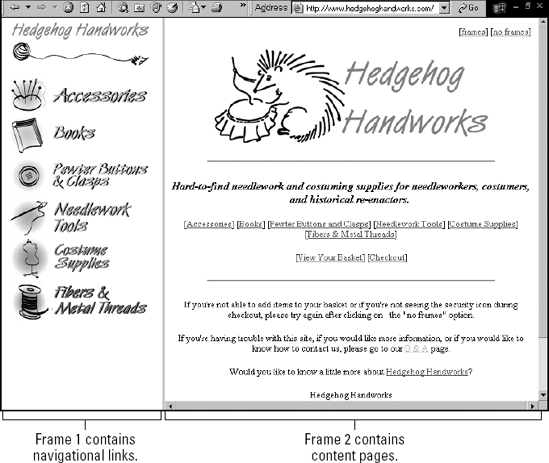
Figure 7-1. A ...
Get Search Engine Optimization: For Dummies®, 3rd Edition now with the O’Reilly learning platform.
O’Reilly members experience books, live events, courses curated by job role, and more from O’Reilly and nearly 200 top publishers.

