IP Addresses for Clients
Now that the ASA has its own IP addresses, you can configure it to hand out addresses to clients using DHCP by acting as a DHCP server. To do that, navigate to Configuration > Device Management > DHCP > DHCP Server, as shown in Figure 16-11.
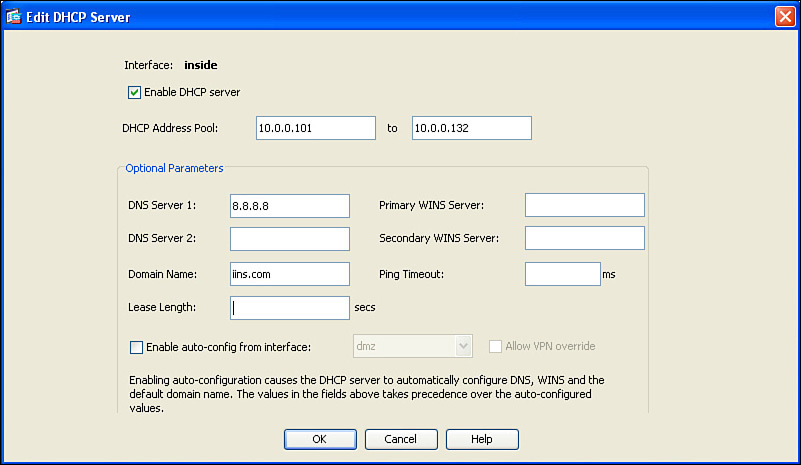
Figure 16-11 Configuring the ASA to Be a DHCP Server
By editing the properties of the inside interface and checking the check box that says you want to enable the DHCP service, you then also apply the pool of addresses that you want to hand out. The maximum size of the pool is 32 on the configuration shown for the ASA. You can also supply DNS and other related information. If we ...
Get Santos:CCNA Sec 210-260 OCG now with the O’Reilly learning platform.
O’Reilly members experience books, live events, courses curated by job role, and more from O’Reilly and nearly 200 top publishers.

