Configuring the Interfaces
The first order of business is to configure the interfaces. To do this, you click the Configuration button on the menu bar in the upper left and then navigate to Configuration > Device Setup > Interfaces, as shown in Figure 16-5.
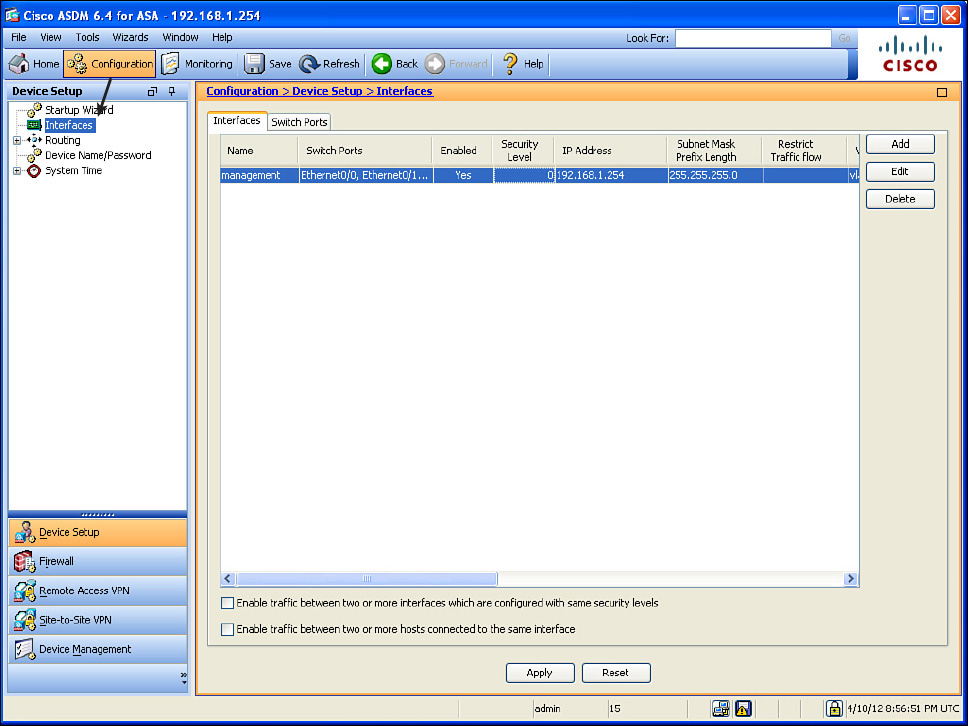
Figure 16-5 Interface Configuration in ASDM
Currently, we have one logical Layer 3 interface. It is interface VLAN 1, and it has been given the name of management with a security level of 0 and all of the eight switch ports belong to this VLAN as access ports by default. (This was done from the CLI setup script.) To create new switched virtual interfaces (the Layer 3 interfaces), you just ...
Get Santos:CCNA Sec 210-260 OCG now with the O’Reilly learning platform.
O’Reilly members experience books, live events, courses curated by job role, and more from O’Reilly and nearly 200 top publishers.

