Beginning the Program
NetBeans groups related programs together into a project. If you don’t have the Java24 project open, here’s how to retrieve it:
• Choose File, Open Project.
• Find and select the NetBeansProjects folder (if necessary).
• Choose Java24 and click Open Project.
The Java24 project appears in the Projects Pane.
To add a new Java program to the current project, choose File, New File. The New File Wizard opens, as shown in Figure 2.1.
Figure 2.1. The New File Wizard.
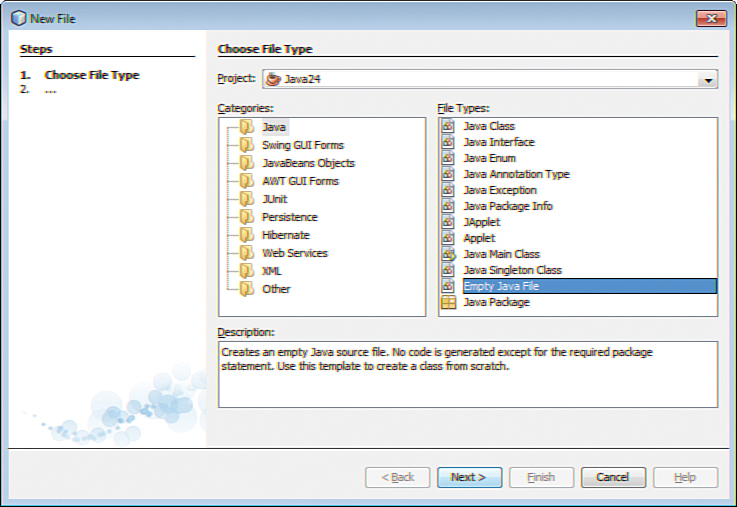
The Categories pane lists the different kinds of Java programs you can create. Click the Java folder in this pane to see the file types that belong to this category. ...
Get Sams Teach Yourself Java™ in 24 Hours, Sixth Edition now with the O’Reilly learning platform.
O’Reilly members experience books, live events, courses curated by job role, and more from O’Reilly and nearly 200 top publishers.

