Lesson 5. Managing Devices and Printers
Accessing Devices and Printers
The Devices and Printers applet is a new feature of Windows 7. It provides complete access to the devices and printers installed in your machine and computer. To access Devices and Printers:
1. Open the Start menu.
2. Click Devices and Printers.
3. If Devices and Printers are not listed on the Start menu, click Control Panel.
4. From Control Panel, click Hardware and Sound.
5. From the Devices and Printers category, click Devices and Printers (see Figure 5.1).
FIGURE 5.1 Accessing Devices and Printers from the Start menu or Control Panel.
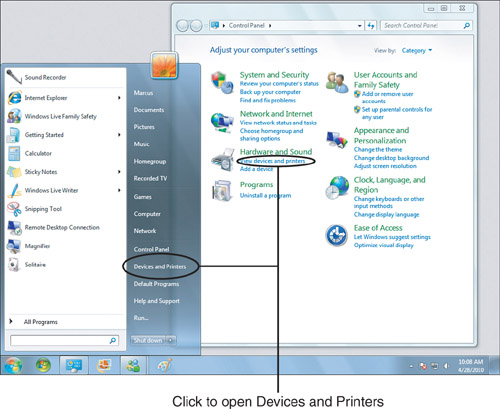
Navigating Devices and Printers
Get Sams Teach Yourself Microsoft Windows® 7 in 10 Minutes now with the O’Reilly learning platform.
O’Reilly members experience books, live events, courses curated by job role, and more from O’Reilly and nearly 200 top publishers.

