The Review Submission Page
The final stop before a submission becomes a Story, the Review Submission page allows an Author to preview the text entered by a user. This page also displays any comments on the Story entered from the Submissions List page (see Figure 5-4). Slash automatically modifies the submission, italicizing the user’s text and placing it inside double quotes. It also creates a default attribution at the beginning of the entry from the provided username and web or email address. Slash will detect several types of addresses, constructing a URL with the appropriate protocol: mailto: for email addresses, http: for web pages, and so on.
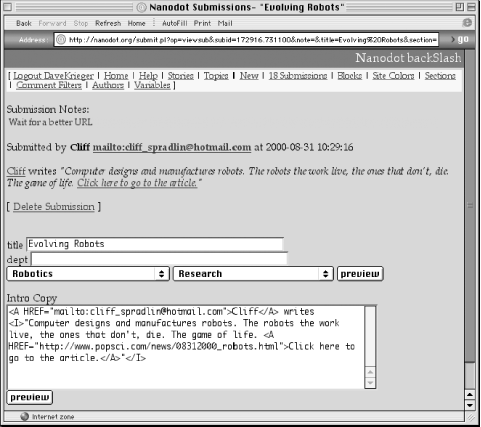
Figure 5-4. The Review Submission page, showing a note added using the Comment text box on the Submissions List page
The Delete Submission button instantly and irreversibly deletes a submission. Click responsibly. The Title and Dept. fields, as well as the Topic and Section pop-up menus, behave identically as their counterparts on the Edit Story page. The Preview button will display the submission in the Edit Story form (described in Section 4.2 in Chapter 4). A submission must be reviewed/previewed before it can be posted.
Get Running Weblogs with Slash now with the O’Reilly learning platform.
O’Reilly members experience books, live events, courses curated by job role, and more from O’Reilly and nearly 200 top publishers.

