More Ways to Trash Files
There are several other ways to move an item to the Trash besides physically dragging a file and dropping it in the basket.
Select the item (click once on it). From the File menu, choose “Move to Trash.”
Or select the item (click once on it). Press Command Delete.
Or hold down the Control key (not the Command key) and click on a file you want to throw away. A little menu (called a “contextual menu,” shown below) pops up and gives you, among other things, the option to move that item to the Trash. Choose it.
This is called a contextual menu, as explained in Chapter 5.
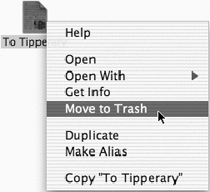
Get Robin Williams Mac OS X Book, Jaguar Edition, The now with the O’Reilly learning platform.
O’Reilly members experience books, live events, courses curated by job role, and more from O’Reilly and nearly 200 top publishers.

