Software Tools
In addition to basic hand tools, you may need some software tools to diagnose and troubleshoot problems and to recover from them. The conundrum, of course, is that most diagnostic software utilities run under Windows, but quite often when you're troubleshooting it's because Windows won't load or run because it's corrupted itself or been damaged by a virus or worm.
Fortunately, there's an alternative. A "Live Linux CD" such as Knoppix (http://www.knoppix.org), shown in Figure 2-3, allows you to boot and run a full-featured Linux operating system directly from the CD, without altering the contents of your hard drive. Knoppix and similar Live CD distributions include a plethora of graphics-based tools that allow you to diagnose, test, and burn-in the various hardware components of your system.
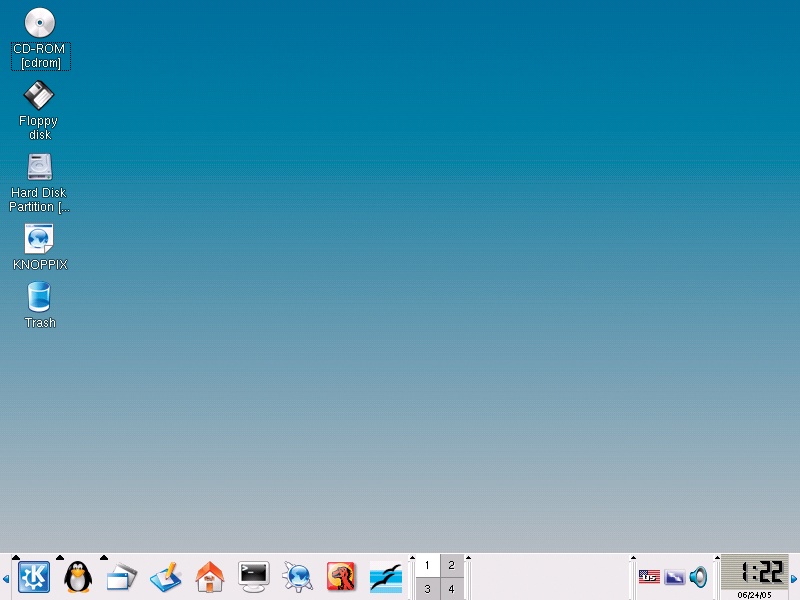
Figure 2-3. The Knoppix desktop
Knoppix is priceless when you need to recover data from a corrupted or otherwise inaccessible hard drive that Windows won't touch. Figure 2-3, for example, shows Knoppix running on a system that had crapped out under Windows. Windows refused to boot, and we didn't want to risk a reinstall before we salvaged the data on the drive.
Knoppix gave us read-only access to the Windows partition, and allowed us to browse it and copy the data files to a safe location. Knoppix even recognized the Windows network we were connected to, and allowed us to save the recovered ...
Get Repairing and Upgrading Your PC now with the O’Reilly learning platform.
O’Reilly members experience books, live events, courses curated by job role, and more from O’Reilly and nearly 200 top publishers.

