Off/On Scenes
Fig. 37.3 shows how to create the Off scene.
Fig. 37.3: All layers are turned off. The Scene menu is opened and Create a Scene is clicked (+ button at the top). The scene is then renamed and called OFF.
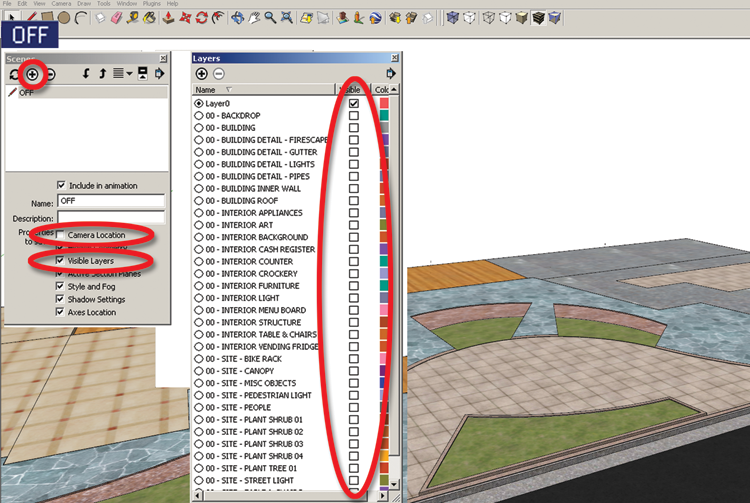
The Camera Location option in the Scene Manager is unchecked. This allows all of the component details to be turned off without reorienting the model to a specific view.
The On scene is created in Fig. 37.4.
Fig. 37.4: All layers are turned on. The Camera Location button is unchecked, allowing all the layers to be made visible from any vantage or view point.
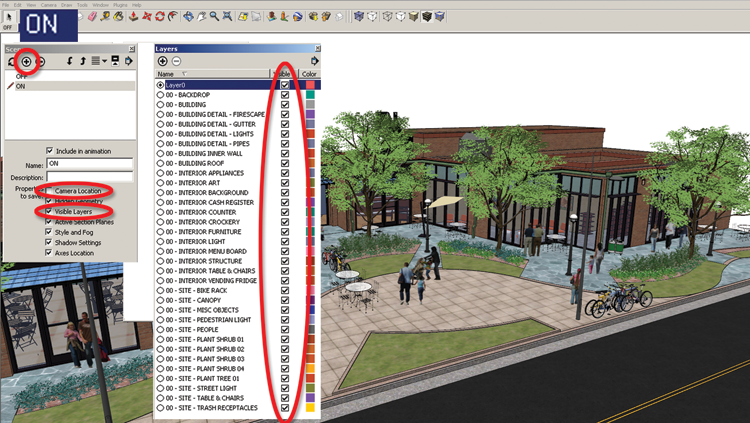
Get Rendering in SketchUp: From Modeling to Presentation for Architecture, Landscape Architecture and Interior Design now with the O’Reilly learning platform.
O’Reilly members experience books, live events, courses curated by job role, and more from O’Reilly and nearly 200 top publishers.

