Solid Color to Surfaces
The following figures illustrate the process of adding solid colors to the model 2D faces prior to extruding forms (Fig. 33.7, Fig. 33.8, Fig. 33.9). The solid colors will coat the extruded faces, allowing an efficient workflow.
Fig. 33.7: A solid color texture is added to the building footprints of the site base. Add solid colors to all surfaces. Solid colors should correspond to materials and textures that will be added to the model. For every texture intended for the model, add a corresponding solid color to the surfaces that will possess that texture. The solid colors will be swapped with texture images.
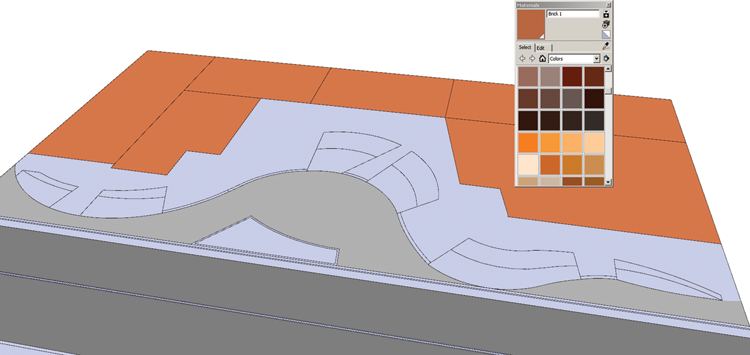
Fig. 33.8: Add solid colors to the ground plane surfaces.
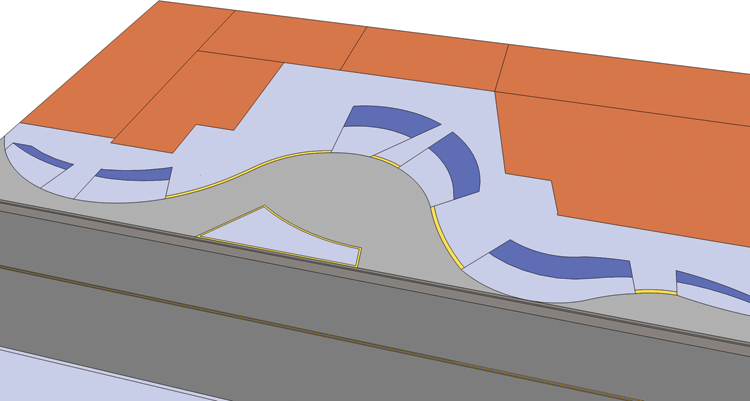
Fig. 33.9: Solid colors have been added to all surfaces.
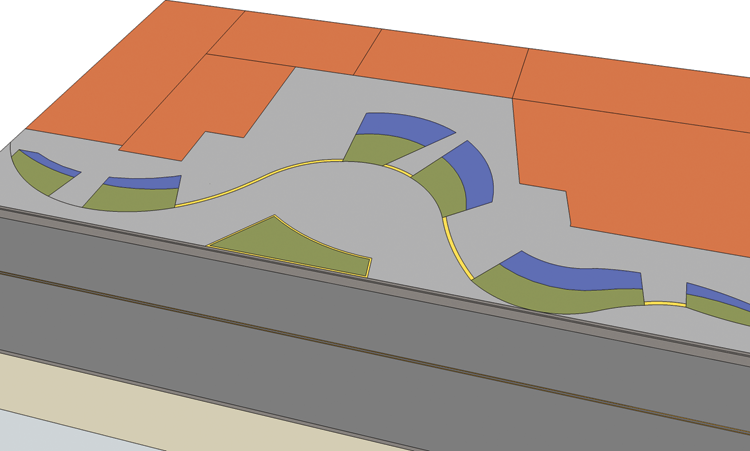
Get Rendering in SketchUp: From Modeling to Presentation for Architecture, Landscape Architecture and Interior Design now with the O’Reilly learning platform.
O’Reilly members experience books, live events, courses curated by job role, and more from O’Reilly and nearly 200 top publishers.

