Quality Settings
The specific Quality settings you’ll need depend on where you are in the iterative rendering process, as outlined in Chapter 20 and Chapter 26. When you’re running drafts, do not set Quality above 60 percent, because this will automatically set Shaderlight to rendering in Tiled mode (Fig. 29.14). This can take a considerable amount of time when you’re rendering with lights.
However, for final renderings, you’ll need 70 to 100 percent Quality in order for the lighting scenes to render correctly. In most cases, for final renderings, you’ll set the Quality to 100 percent (Fig. 29.15).
Fig. 29.14: Quality Settings under 60 percent
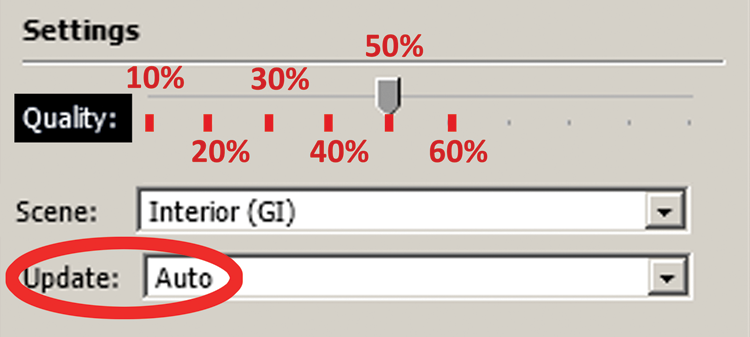
Fig. 29.15: Quality Settings over 70 percent
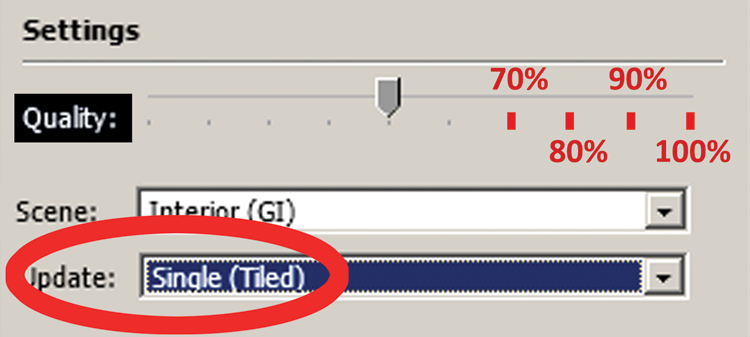
Get Rendering in SketchUp: From Modeling to Presentation for Architecture, Landscape Architecture and Interior Design now with the O’Reilly learning platform.
O’Reilly members experience books, live events, courses curated by job role, and more from O’Reilly and nearly 200 top publishers.

