Shaderlight Render Settings
To render simulated lighting, you’ll need to set specific options in the Shaderlight Render Settings menu (Fig. 29.13).
Fig. 29.13: The Shaderlight Render Settings menu used to render simulated lighting
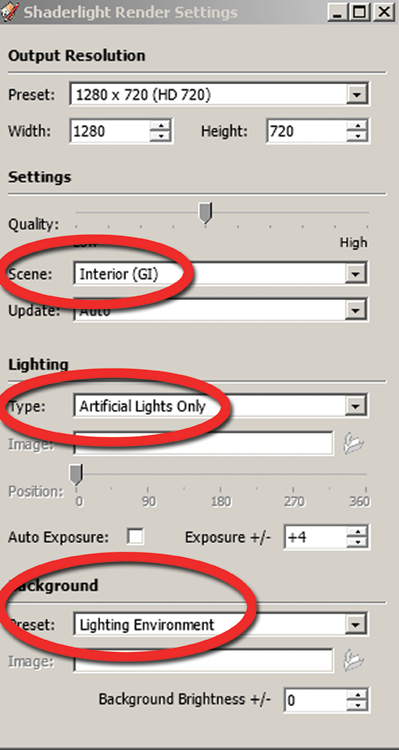
Use the settings as described here:
Get Rendering in SketchUp: From Modeling to Presentation for Architecture, Landscape Architecture and Interior Design now with the O’Reilly learning platform.
O’Reilly members experience books, live events, courses curated by job role, and more from O’Reilly and nearly 200 top publishers.

