Texture Value Descriptions
Specific values based on categories are listed under Texture Settings by category. The following descriptions expound on the explanations for reference texture values outlined in Chapter 21.
Bump
In Shaderlight, the bump values range from 0 to 10 with 1/10 increments (Fig. 27.4). Most textures will have a bump value ranging from 0.01 to 2.00. For example, many stone or paving textures will range from 0.5 to 1.5 and everything in-between (Fig. 27.5). Metallic or shiny surfaces might have zero (0) bump or a slight bump ranging from .01 to .5. Higher values are useful for rough or course surfaces such as groundcover, fabrics, lawn, and stone (Fig. 27.6, Fig. 27.7). Setting the bump value to high will result in a dimpled and distracting surface character.
Fig. 27.4: The bump value is circled in the Shaderlight Material menu.
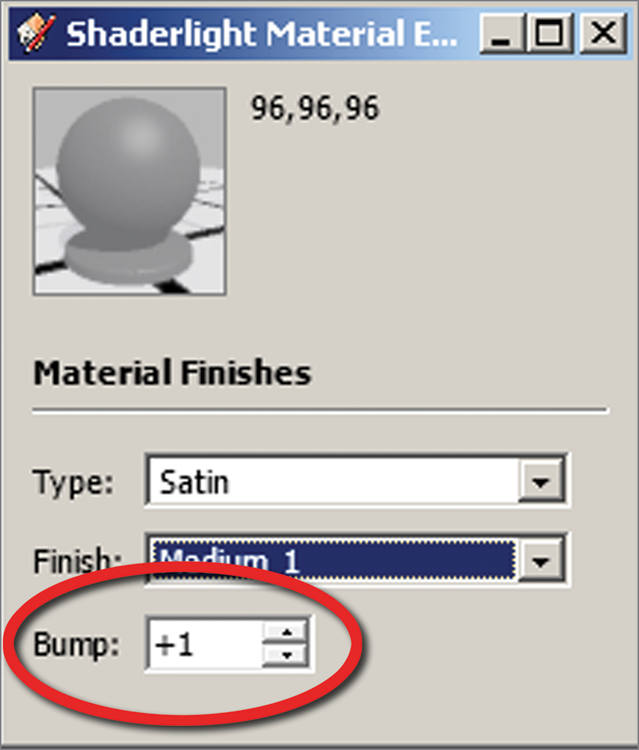
Type and Finish
The Type and Finish settings determine how bright and reflective surfaces will render.
Fig. 27.5: Different bump values applied to the same concrete surface
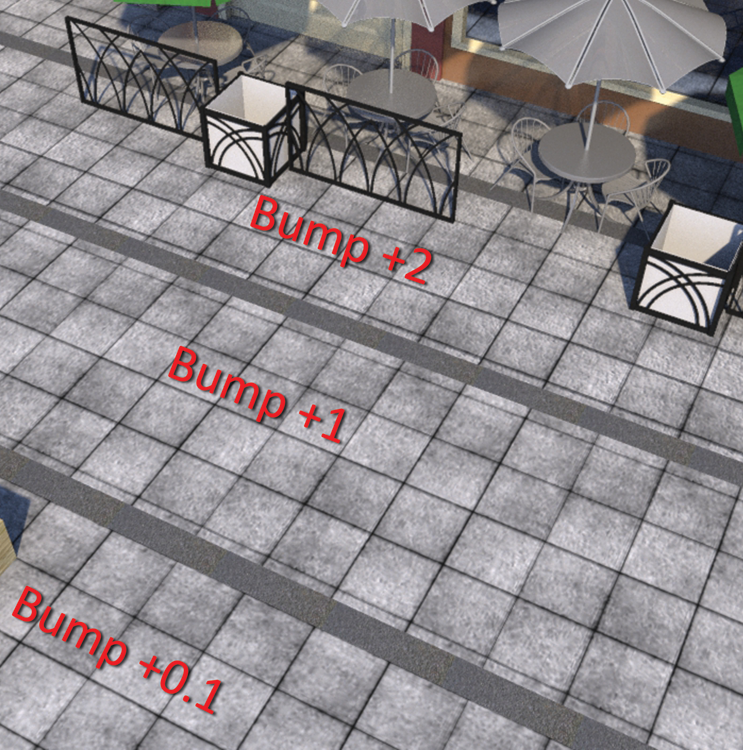
Fig. 27.6: A high bump value is applied to the ground cover in the planter, creating a rough, extruded appearance.

Fig. 27.7: A high bump value is applied to the ...
Get Rendering in SketchUp: From Modeling to Presentation for Architecture, Landscape Architecture and Interior Design now with the O’Reilly learning platform.
O’Reilly members experience books, live events, courses curated by job role, and more from O’Reilly and nearly 200 top publishers.

