Custom Features
Some integrated rendering programs have unique features that are not available in other IRPs. Certain features are advanced or require the use of high-powered computers. Others features allow the inclusion of background images or the use of image-based lighting (see Chapter 23) to create different lighting effects. The following set of features is by no means complete, but it highlights the more significant options. These and other features are reviewed within the IRP-specific chapters.
Animation
Using SketchUp scenes, an IRP can generate an animation. Animating a render can take a great deal of time to process due to the number of images that need to be produced.
Backgrounds
This option allows the insertion of an image that becomes a visible backdrop once the model is rendered. Using backgrounds is a great way to add sky, city, and other backdrops to a rendering.
Clay Rendering
IRPs can produce renderings without displaying textures. These clay renderings have a similar appearance to physically built models (Fig. 19.9, Fig. 19.10, Fig. 19.11). They can be overlaid on a rendering in the postproduction process to create contrast and provide additional depth.
Fig. 19.9: Clay model render (Shaderlight)
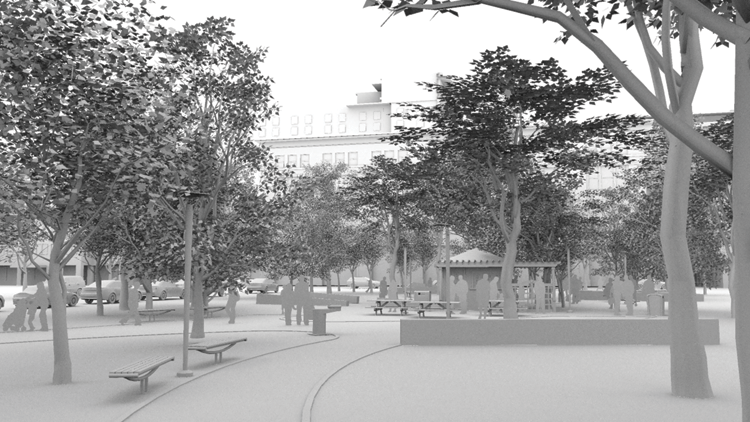
Fig. 19.10: Clay model render (SU Podium v2)

Fig. 19.11: Clay ...
Get Rendering in SketchUp: From Modeling to Presentation for Architecture, Landscape Architecture and Interior Design now with the O’Reilly learning platform.
O’Reilly members experience books, live events, courses curated by job role, and more from O’Reilly and nearly 200 top publishers.

