Premade Components and Textures
The texturing process outlined in Part 2 applies to premade components inserted into the model. This means that any premade components should possess textures appropriate for your model and rendering. Most premade components (in particular, the ones reviewed in this chapter) have two characteristics that make them easy to work with in regard to textures:
- Most premade components already have textures applied to them. This means, like the textures applied to the base mode, these textures should receive IRP rendering values as outlined in Chapter 22.
- At the very least, premade components have solid color or image texture that can be easily swapped (see Chapter 8) for a more appropriate texture (Fig. 13.7, Fig. 13.8).
Fig. 13.7: Premade components using solid colors for surfaces
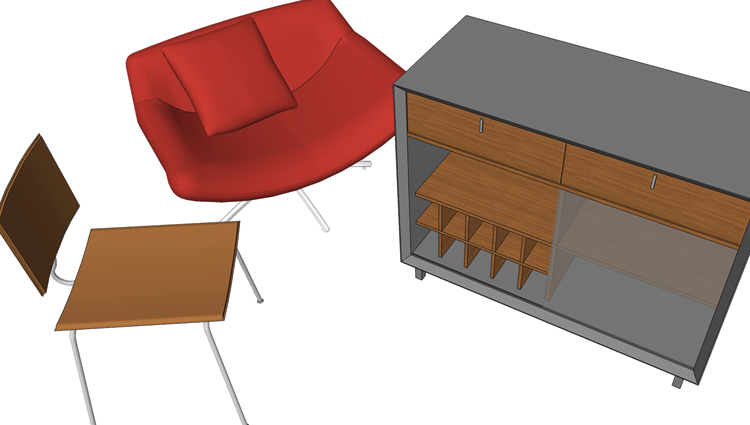
Fig. 13.8: By using the Texture Swapping method, you can add texture to solid colors.

Component Detail Types
Tables 13.1, 13.2, and 13.3 list some common details used for interior, site, and architectural settings. There are endless objects in the real world. However, collectively, the items listed here will help you complete a rendered scene. The component equivalents for all these elements are available on the websites discussed later in this chapter.
Table 13-1: Interior ...
Get Rendering in SketchUp: From Modeling to Presentation for Architecture, Landscape Architecture and Interior Design now with the O’Reilly learning platform.
O’Reilly members experience books, live events, courses curated by job role, and more from O’Reilly and nearly 200 top publishers.

