Linking an Editor to SketchUp
Go to Window ⇒ Preferences (PC) or SketchUp ⇒ Preferences (Mac), and select the Applications tab on the left (Fig. 10.1). A single option will appear on the right. Select Open and use the file browser to navigate to the directory location of the desired photo editor. Select the application’s executable file and press OK (Fig. 10.2). Close the Preferences window. SketchUp will be forever linked to the software.
Fig. 10.1: SketchUp can be linked with external photo-editing software, in this case Adobe Photoshop.
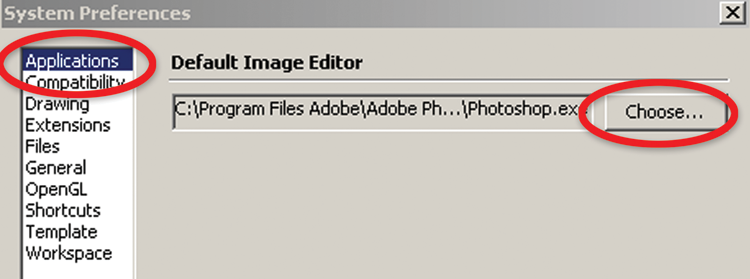
Fig. 10.2: Once you’ve selected the Browse button under Application, navigate to the photo-editing software application folder and select the program. Then click OK.
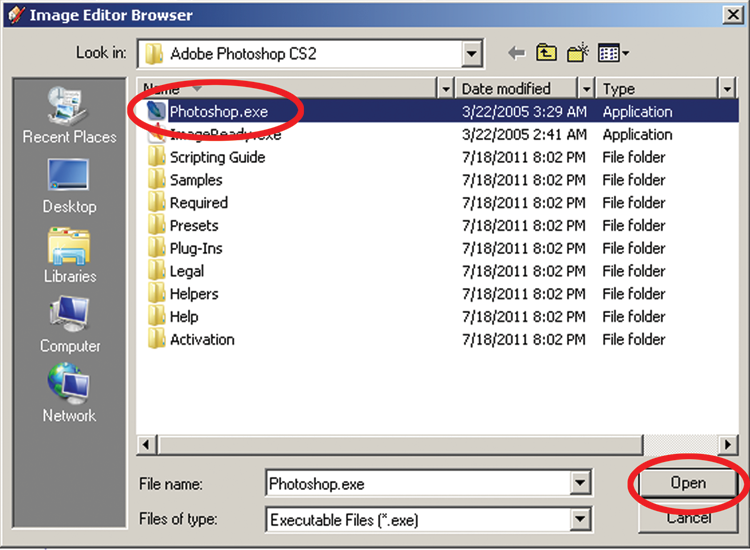
Get Rendering in SketchUp: From Modeling to Presentation for Architecture, Landscape Architecture and Interior Design now with the O’Reilly learning platform.
O’Reilly members experience books, live events, courses curated by job role, and more from O’Reilly and nearly 200 top publishers.

