Create the SketchUp Model
Rendering can be summed up by a simple formula composed of three elements (Fig. 3.2):
These elements are arranged in the SketchUp model and represent the bulk of the work needed to produce a rendering. The beauty of it is that these typical steps can be completed in many SketchUp models regardless of whether the model will be rendered. What’s important is optimizing the elements for rendering.
The initial base model is the general model form and intent (Fig. 3.3). During the first step, textures are added to the surfaces concurrently, as the model is being constructed (Fig. 3.4).
Fig. 3.2: The SketchUp modeling process flowchart
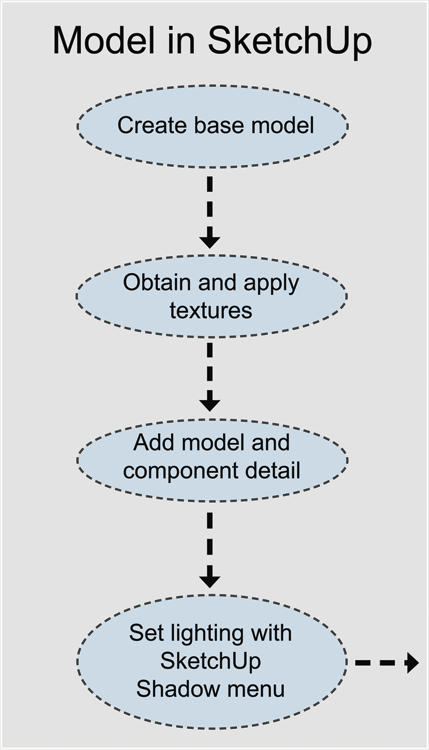
Fig. 3.3: Highlight of the base model step
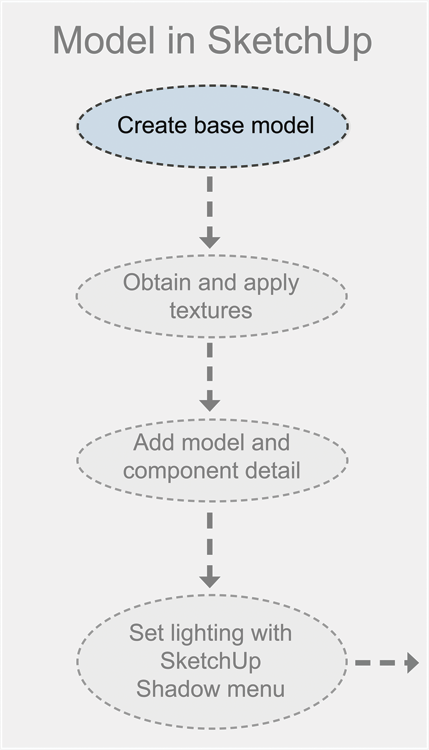
Fig. 3.4: A base model in SketchUp
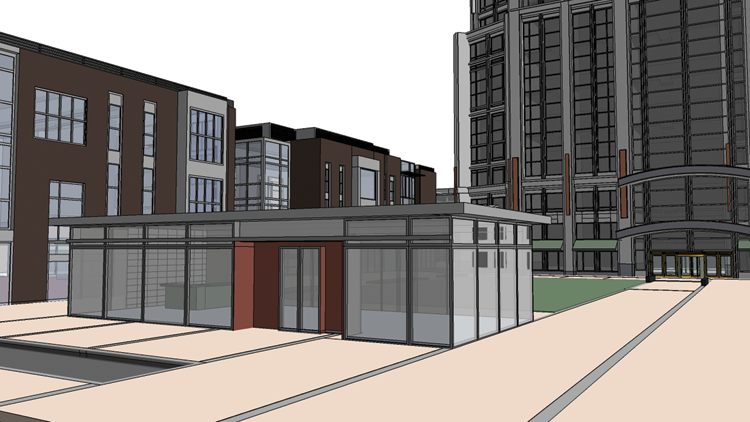
Fig. 3.5: Highlight of the texture step
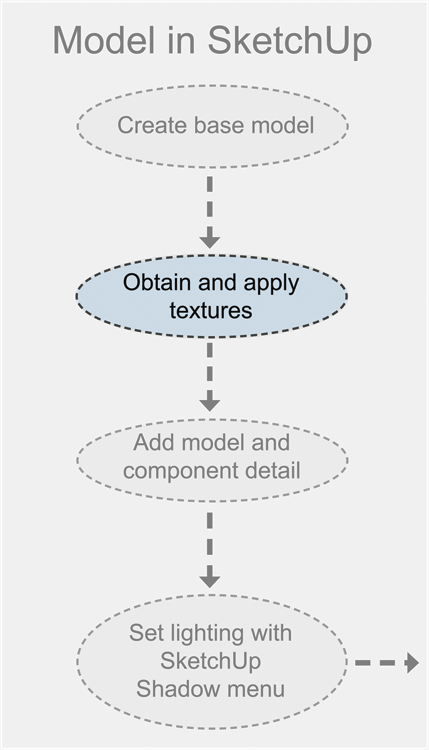
Textures
Textures are images that represent materials such as brick, concrete, granite, lawn, carpet, fabric, siding, tiles, metals, and more. Textures are applied to model surfaces using the Paint Bucket tool (Fig. 3.5). Arguably, they are the most important ...
Get Rendering in SketchUp: From Modeling to Presentation for Architecture, Landscape Architecture and Interior Design now with the O’Reilly learning platform.
O’Reilly members experience books, live events, courses curated by job role, and more from O’Reilly and nearly 200 top publishers.

