Chapter 15
Camera Scenes, Composition, and Backdrops
Determining and saving camera views as scenes before you render them can facilitate an efficient workflow (Fig. 15.1). You can add component detail based on a particular scene, which will save time while allowing precise object placement. Placing image backdrops and 2D components into particular scenes will help you establish both context and location while filling gaps in the model.
Fig. 15.1: The Scene menu
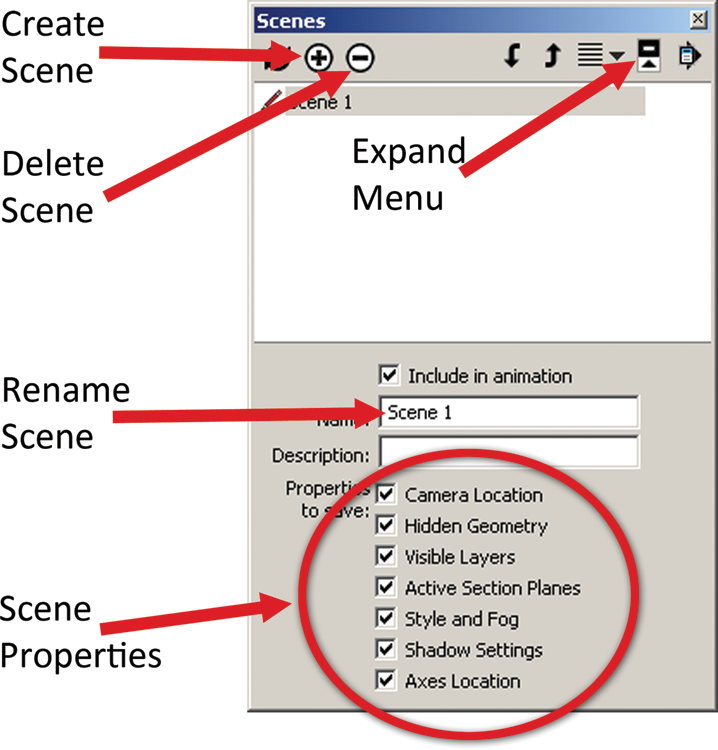
The process is as follows:
Get Rendering in SketchUp: From Modeling to Presentation for Architecture, Landscape Architecture and Interior Design now with the O’Reilly learning platform.
O’Reilly members experience books, live events, courses curated by job role, and more from O’Reilly and nearly 200 top publishers.

