Chapter 7
The Texture Library
To attain the best rendering results, you’ll need to obtain material textures to apply to the SketchUp model. After you download your textures, you’ll need to organize them into a coherent library (Fig. 7.1) so that they are easily accessible and can be reused. SketchUp can be linked to the Texture Library, which will enable you to directly insert custom materials into your models.
Fig. 7.1: A Texture Library folder on the computer’s hard drive
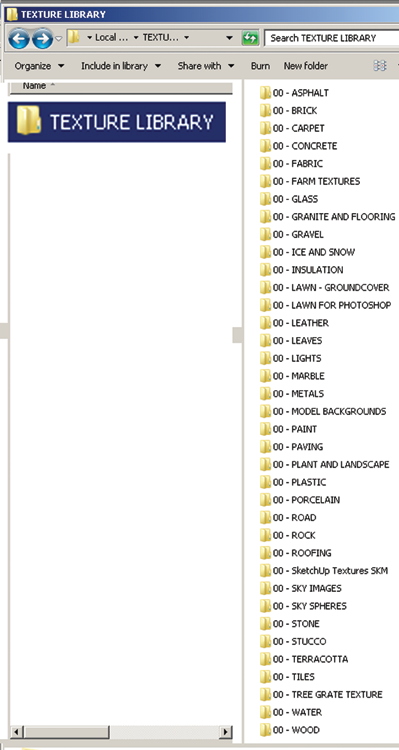
Get Rendering in SketchUp: From Modeling to Presentation for Architecture, Landscape Architecture and Interior Design now with the O’Reilly learning platform.
O’Reilly members experience books, live events, courses curated by job role, and more from O’Reilly and nearly 200 top publishers.

