Chapter 6
Textures Overview
Textured surfaces represent the most important aspect of the SketchUp model. They define how the model will appear when rendered (Fig. 6.1). A successful model also requires careful preparation and organization, which you will learn about in Part 3. Mastering the use of textures in your models allows you to render quality photorealistic images. With the right textures, even a simple model can come to life (Fig. 6.2).
Fig. 6.1: The top image shows the model in SketchUp with textures. The bottom image is the rendered version (SU Podium).
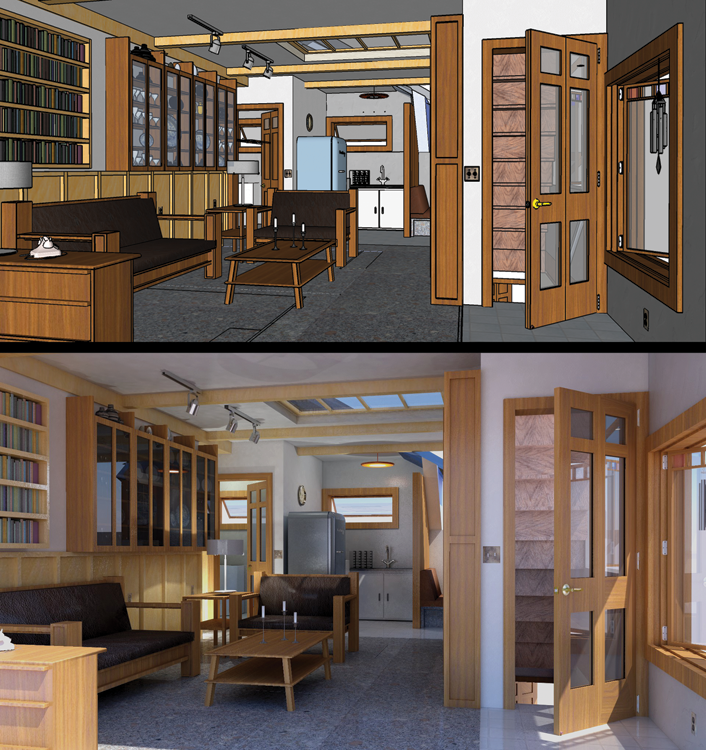
In this book, the texturing chapters appear before the modeling chapters to emphasize the importance of placing textures. However, textures need to be applied to surfaces. Throughout Part 2, assume that a base model of some form is being created (Fig. 6.3). Read the chapters in Part 2 carefully, learn the various tools, follow the provided links, and begin to build a Texture Library.
Fig. 6.2: The top image shows a simple SketchUp model. The model has limited detail. However, once rendered the applied textures help create a photo quality (bottom image).

Fig. 6.3: A textured model (top) and the rendered result (bottom)
Get Rendering in SketchUp: From Modeling to Presentation for Architecture, Landscape Architecture and Interior Design now with the O’Reilly learning platform.
O’Reilly members experience books, live events, courses curated by job role, and more from O’Reilly and nearly 200 top publishers.

