Multiple Currencies
If you use only one currency, you can skip these preferences, because QuickBooks automatically selects the âNo, I use only one currencyâ option, as shown in Figure 23-8. But if you have customers who pay you in other currencies or vendors who want to be paid in their countryâs currencies, you can turn on the multiple currency preference. Once you do, itâs on for good. However, if you stop doing business with foreign-currency customers and vendors, you can simply skip the currency boxes in QuickBooksâ windows and dialog boxes. (QuickBooks automatically fills them in with your home currency.)
To turn on multiple currencies, in the Preferences dialog box, click the Multiple Currencies entry, and then click the Company Preferences tab. Select the âYes, I use more than one currencyâ option and, in the âSelect the home currency you use in transactionsâ drop-down list, choose the currency you use.
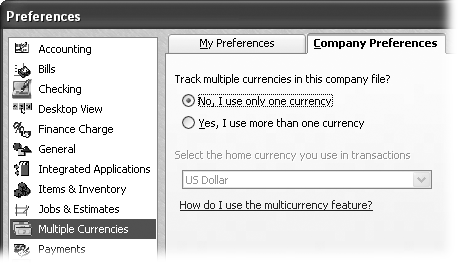
Figure 23-8. QuickBooks initially sets the home currency to US Dollar, but you can change that in the âSelect the home currency you use in transactionsâ drop-down list. In transaction windows and dialog boxes, QuickBooks initially fills in the Currency box with your home currency. However, after you set up a customer or vendor to use a foreign currency, QuickBooks automatically uses that currency instead. See page 64 for the full scoop on using multiple ...
Get QuickBooks 2011: The Missing Manual now with the O’Reilly learning platform.
O’Reilly members experience books, live events, courses curated by job role, and more from O’Reilly and nearly 200 top publishers.

