Chapter 1. General Info
A Quick Note About Python
The examples in this book use Python 2.7.1, although they should
work with any version of Python from 2.5.x to 2.7.x. The boto
library has not yet been ported and fully tested on Python 3.x, although
there are plans to do so in the near future.
All versions of Python, in both source form and precompiled for many popular platforms, can be found at http://python.org.
Installing boto
The examples in this book require boto version 2.1 or
later. There are several options available to you when it comes to
installing boto.
Download and Install from github.com
The boto project uses github as its source code repository.
You can clone our github repo locally and install boto from
that cloned distribution. By doing so, you will always have access to
the very latest changes in boto. That includes the newest
features, as well as the newest bugs, so you will have to decide if this
intrepid path is for you or not:
% git clone https://github.com/boto/boto % cd boto % sudo python setup.py install
Manually Download and Install boto
The Python Cheese
Shop is the official repository of Python packages. If you go to
the Cheese Shop (also known as PyPI) and search for boto,
you will see a page like Figure 1-1, although it
should be for version 2.1, not 2.0.
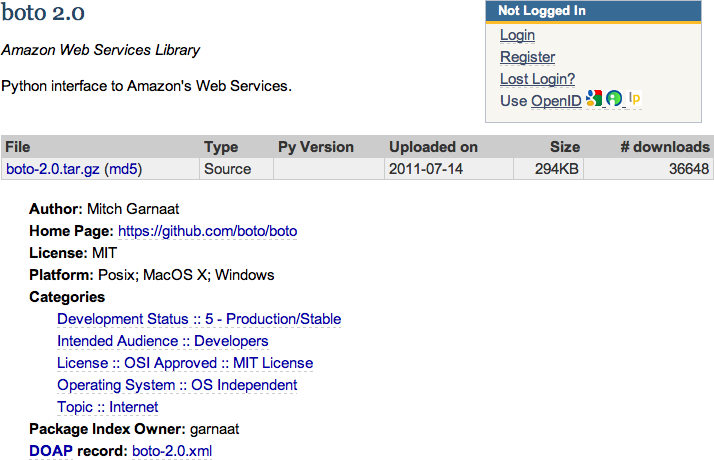
Clicking on the boto-2.1.tar.gz link will download the compressed tarball containing ...
Get Python and AWS Cookbook now with the O’Reilly learning platform.
O’Reilly members experience books, live events, courses curated by job role, and more from O’Reilly and nearly 200 top publishers.

