Name
Frame( ) — surround the image with a border
Synopsis
$image->Frame(geometry=>geometry, width=>integer, height=>integer, inner=>integer, outer=>integer, color=>string)
Frame( ) adds
a simulated
three-dimensional border around the image, as shown in Figure 5.7. Width and
height specify the line width of the vertical and
horizontal sides of the frame, respectively (geometry may be
used as a shortcut for width and
height). The inner and
outer parameters indicate the line width of the
inner and outer “shadows” of the frame; a wider shadow
gives the effect of a deeper frame. The width and height must both be
larger than the sum of the inner and
outer values if the method is to work properly.
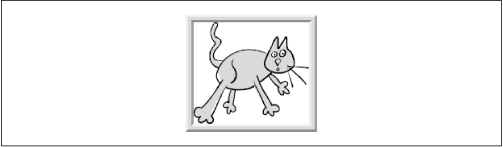
Figure 5-7. $image->Frame(geometry => ’10x10', inner => 3, outer => 3)
Note that the width and height of the frame are added to the dimensions of the image. To create a frame that maintains the original dimensions of the image, crop the image before applying the frame:
# Make a frame that hugs the inside border of an image, # retaining its dimensions my ($w, $h) = $image->Get('columns', 'rows'); # First crop the image $image->Crop(width=>$w-20, # width and height indicate the area height=>$h-20, # to be cropped x=>10, # x and y indicate the offset y=>10); # Now add the Frame $image->Frame(width=>10, # here width and height are the line widths height=>10, # of the vertical and horizontal borders inner=>3, ...Get Programming Web Graphics with Perl and GNU Softwar now with the O’Reilly learning platform.
O’Reilly members experience books, live events, courses curated by job role, and more from O’Reilly and nearly 200 top publishers.

