A JavaScript Rollover Menu
How do you do that trick where a button image appears to highlight itself or one image replaces itself with another when the mouse passes over it?
Requirements
| A JavaScript-capable browser |
Solution
Use JavaScript. A JavaScript program may be incorporated anywhere in
a web page with the <SCRIPT> element, as in
this simple program:
<HTML>
<HEAD>
<TITLE>Hello</TITLE>
</HEAD>
<BODY>
<SCRIPT LANGUAGE="JavaScript">
document.write("JavaScript says ", document.title);
</SCRIPT>
</BODY>
</HTML>JavaScript allows you to dynamically access elements within the
document and manipulate them, as in this example, which allows the
title of the document to be used as data within the body. Combined
with the onMouseOver and
onMouseOut attributes of a hyperlink element, you
can use this capability to dynamically change the image that is
displayed based on the user’s mouse movements. This is
popularly known as a rollover. A typical
application of a rollover is to highlight a selection from a menu
when the mouse passes over it. Figure 10.4 shows
such a menu, with two items. When the mouse is not over either of the
images, the menu appears as on the left. When the mouse is passed
over each item in turn, the appropriate image is highlighted, as in
the center and right-hand images. We will use this example to explore
JavaScript rollovers in greater depth.
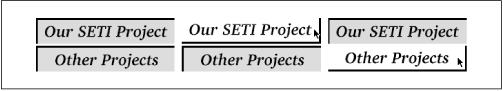
Figure 10-4. JavaScript rollovers ...
Get Programming Web Graphics with Perl and GNU Softwar now with the O’Reilly learning platform.
O’Reilly members experience books, live events, courses curated by job role, and more from O’Reilly and nearly 200 top publishers.

