Projects and Solutions
Visual Studio .NET uses projects and solutions to organize your applications. A project contains user interface and source files, as well as other files such as data sources and graphics. Typically, the contents of a project are compiled into an assembly, e.g., an executable file (.exe) or a dynamic link library file (DLL).
You can create many types of projects in Visual Studio 2005, including:
Windows application
Windows service
Windows Control Libray
Web Control Library
Class Library
Pocket PC templates
SmartPhone templates
Windows CE templates
Crystal Reports Windows application
SQL Server project
Word and Excel document and template
Screen saver
Templates
When you create a new project by clicking the New Project... link on the Start Page or File â New Project ..., you get the New Project dialog box , as shown in Figure 15-3.
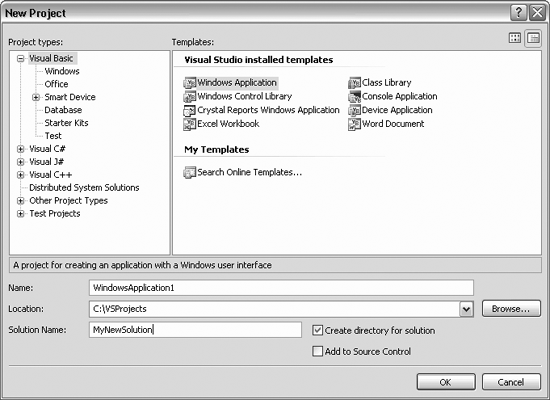
Figure 15-3. New Project dialog box
Warning
As described in the "Web Sites" section, web applications are not created by creating a new project, but by creating a new web site.
To create a new project, you select a project type and a template. There are a variety of templates for each project type. For example, the templates for Visual Basic 2005 Projects, shown in Figure 15-3, are different from the templates available to Other Project Types â Setup and Deployment. By selecting a Visual Studio Solutions project type, you can create an empty solution, ...
Get Programming Visual Basic 2005 now with the O’Reilly learning platform.
O’Reilly members experience books, live events, courses curated by job role, and more from O’Reilly and nearly 200 top publishers.

