Access Paths
Access paths are directories
that
the CodeWarrior IDE searches to locate files when compiling and
linking your project. The Access Paths panel is
shown in Figure B-5, with the System Paths radio button selected. Initially,
{Compiler} is the only path listed under
System Paths. Modify this path by clicking the
Change button and selecting the Palm OS 3.5 Support directory from the access path selection dialog
(see Figure B-6). Make sure to leave Path Type set to Compiler Relative
.
Now, add the DBSLib project path by clicking the
Add button. Select Project Relative for Path Type
.
Browse to and select the DBSLib parent
directory for the project and click OK.CodeWarrior
will now be able to locate your project files and the Palm OS SDK
files.
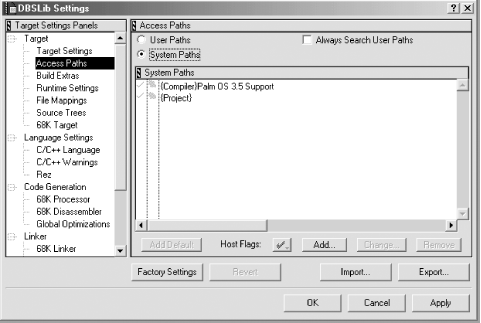
Figure B-5. Access Paths panel
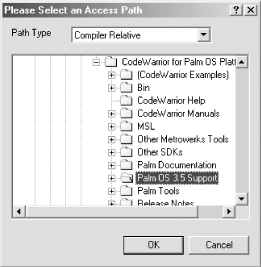
Figure B-6. Access Path selection dialog
Get Programming Visual Basic for the Palm OS now with the O’Reilly learning platform.
O’Reilly members experience books, live events, courses curated by job role, and more from O’Reilly and nearly 200 top publishers.

