Appendix B. DBSLib Sample Project Setup
In this appendix, we show you how to create and configure the DBSLib shared library project using Metrowerks CodeWarrior 7 for Windows (IDE version 4.1.0.2 Build 0646). Creating a shared library in CodeWarrior is analogous to generating a library on the Windows platform, with an additional post linker step. After your source code is compiled into objects, CodeWarrior creates a temporary file (TMP file) that is then run through the PalmRez Post Linker. The post linker creates a resource database (PRC file) that is ready to run on the Palm PDA. These steps are transparent to you as a developer, allowing you to focus your efforts on the task at hand.
The PalmOS SDK comes with a sample shared library project called SampleLib. The settings shown in this appendix are largely based on this project. Although you can copy this project and modify its settings to meet your needs, we thought it would be helpful to know how to create a shared library from scratch. (CodeWarrior 8 has a shared library wizard, which simplifies these steps.)
To start the project for the shared library, select File
→
New from the main
menu. From the Project tab in this dialog, select
Empty Project as shown in Figure B-1, and enter DBSLib for
the name of your project.
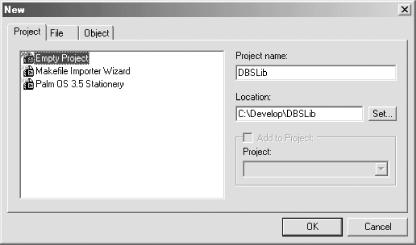
Figure B-1. CodeWarrior New dialog
Upon creating an empty project, you will be presented with the project ...
Get Programming Visual Basic for the Palm OS now with the O’Reilly learning platform.
O’Reilly members experience books, live events, courses curated by job role, and more from O’Reilly and nearly 200 top publishers.

