Documents and Pages
A PHP document is made up of a number of pages. Each page contains text and/or images. This section shows you how to make a document, create pages in that document, put text onto the pages, and send the pages back to the browser when you’re done.
A Simple Example
Let’s start with a simple PDF document. Example 10-1 simply places “Hello world!” on a page and then displays the resulting PDF document.
Example 10-1. Hello world in PDF
<?php
$pdf = pdf_new( );
pdf_open_file($pdf);
pdf_set_info($pdf,'Creator','hello.php');
pdf_set_info($pdf,'Author','Rasmus Lerdorf');
pdf_set_info($pdf,'Title','Hello world (PHP)');
pdf_begin_page($pdf,612,792);
$font = pdf_findfont($pdf,'Helvetica-Bold','host',0);
pdf_setfont($pdf,$font,38.0);
pdf_show_xy($pdf,'Hello world!',50,700);
pdf_end_page($pdf);
pdf_set_parameter($pdf, "openaction", "fitpage");
pdf_close($pdf);
$buf = pdf_get_buffer($pdf);
$len = strlen($buf);
header('Content-Type: application/pdf');
header("Content-Length: $len");
header('Content-Disposition: inline; filename=hello.pdf');
echo $buf;
pdf_delete($pdf);
?>Example 10-1 follows the basic steps involved in creating a PDF document: creating a new document, setting some metadata for the document, creating a page, and writing text to the page. Figure 10-1 shows the output of Example 10-1.
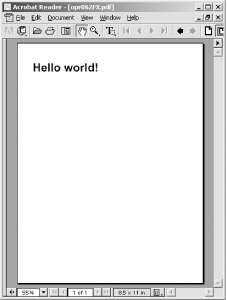
Figure 10-1. Hello world in a PDF document
Initializing the Document
In
Get Programming PHP now with the O’Reilly learning platform.
O’Reilly members experience books, live events, courses curated by job role, and more from O’Reilly and nearly 200 top publishers.

