Creating Your Data Access Form Without Code
Now, let’s create a simple Windows application that will let us interact with data in a database.
Create the New Project
Launch Visual Studio, and use the Visual Studio menu (File | New | Project) to create a new project. Using the resulting dialog box, create a new Windows Application project, as shown in Figure 2-1. This chapter will assume the project is named Chapter02, but you can name your project whatever you’d like.
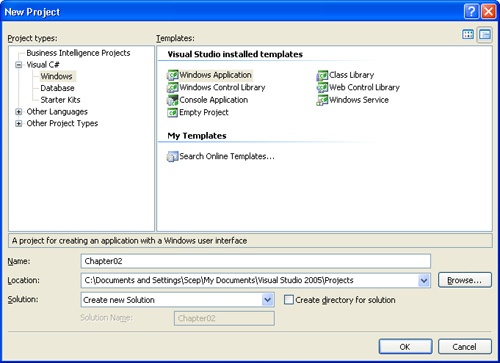
Figure 2-1. Creating a new Windows Application project
Now that we have a new project, let’s start using the Visual Studio design-time data-access features to start building our project. ...
Get Programming Microsoft® ADO.NET 2.0 Core Reference, 2nd Edition now with the O’Reilly learning platform.
O’Reilly members experience books, live events, courses curated by job role, and more from O’Reilly and nearly 200 top publishers.

