Change Printer Settings
Use the Worksheet or Chart objects’ PageSettings property to get or set the printer settings before printing. The PageSettings object provides a set of read/write properties that correspond to the Page Setup dialog box (Figure 11-1).
For example, this procedure displays common printer settings in some named ranges on a worksheet:
Sub GetProperties( )
Dim ws As Worksheet, ps As PageSetup
Set ws = ActiveSheet
Set ps = ws.PageSetup
[BlackAndWhite] = ps.BlackAndWhite
[Draft] = ps.Draft
[BottomMargin] = ps.BottomMargin
[TopMargin] = ps.TopMargin
[RightMargin] = ps.RightMargin
[LeftMargin] = ps.LeftMargin
[Zoom] = ps.Zoom
End Sub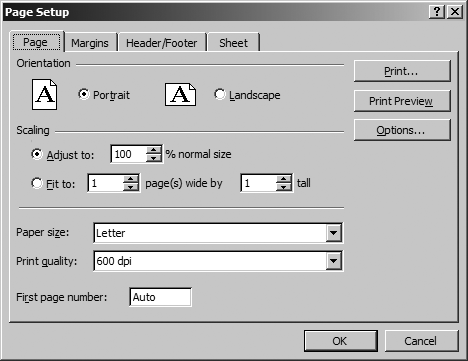
Figure 11-1. The PageSettings object provides properties that control these settings
This procedure changes the print settings by applying the settings from the named ranges back to the PageSettings object:
Sub SetProperties( )
Dim ws As Worksheet, ps As PageSetup
Set ws = ActiveSheet
Set ps = ws.PageSetup
ps.BlackAndWhite = [BlackAndWhite]
ps.Draft = [Draft]
ps.BottomMargin = [BottomMargin]
ps.TopMargin = [TopMargin]
ps.RightMargin = [RightMargin]
ps.LeftMargin = [LeftMargin]
ps.Zoom = [Zoom].Value
End SubYou have to use the Value property of the named range when setting Zoom in the preceding code because the Zoom property is a Variant type. Variants accept objects, so Visual Basic doesn’t automatically call the default property of ...
Get Programming Excel with VBA and .NET now with the O’Reilly learning platform.
O’Reilly members experience books, live events, courses curated by job role, and more from O’Reilly and nearly 200 top publishers.

