Chapter 15. Interfacing with LDAP-Enabled Directories
This
chapter covers techniques for accessing both public and private LDAP
servers and provides examples of searching directories; displaying
results; and adding, editing, and deleting entries. You can use Cold
Fusion’s CFLDAP tag to access information
stored in LDAP (Lightweight Directory Access Protocol) enabled
directories (including X.500 directories). LDAP is quickly becoming a
standard for delivering directory-based information over the
Internet. Popular uses for the CFLDAP tag include
creating search interfaces for public and private user directories
and creating administrative interfaces for managing LDAP directories.
LDAP Basics
The Lightweight Directory Access Protocol (LDAP), currently at Version 3, originated at the University of Michigan. LDAP is a specification that defines a standardized way for organizations to store and access directory information over TCP/IP. Information stored in an LDAP directory is arranged in a hierarchal manner as depicted in Figure 15-1.
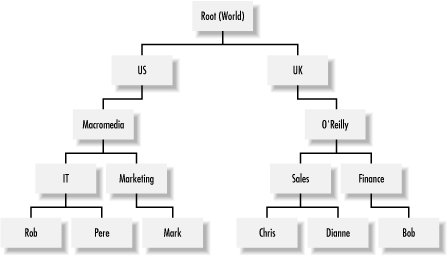
Figure 15-1. A typical LDAP structure
LDAP makes it possible to create complex directories of information that can quickly and easily be searched. LDAP directories are most commonly (although by no means exclusively) used to maintain “white-page” type information such as names, addresses and telephone numbers, or organizational structures and contact information. ...
Get Programming ColdFusion now with the O’Reilly learning platform.
O’Reilly members experience books, live events, courses curated by job role, and more from O’Reilly and nearly 200 top publishers.

