The RequiredFieldValidator
The RequiredFieldValidator ensures the user provides a valid value for your control. To demonstrate, create for the chapter a new website called C11_Validation and then add a new web page called RequiredFieldValidator.aspx. You’ll create a simple form nominally for reporting bugs, as shown in Figure 11-1.
Validator controls will be added to the form such that when the user clicks the Submit Bug button, the page is validated to ensure that each field has been modified. If not, the offending field is marked with an error message in red. See Figure 11-2.
To help with layout, add an HTML table to the page with five rows and three columns. (You could equally put each row of the table in a <div> or <p> tag and lay things out with CSS, but that would just complicate the code here.) In the first row, add a Label control called lblMsg. Later on, you’ll use the Page_Load method to change its Text property depending on whether the page is valid or not.
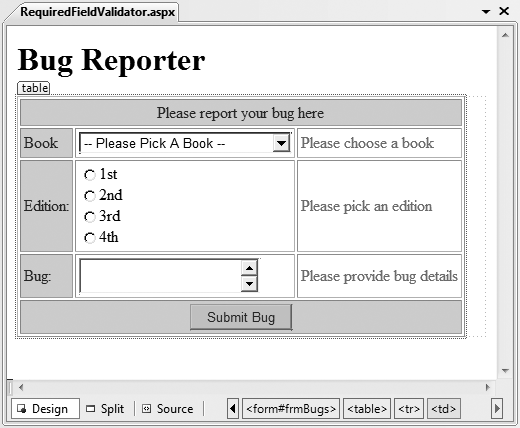
Figure 11-1. RequiredFieldValidator.aspx design
<%@ Page Language="C#" AutoEventWireup="true" CodeFile="RequiredFieldValidator.aspx.cs" Inherits="RequiredFieldValidator" %> <!DOCTYPE html PUBLIC "-//W3C//DTD XHTML 1.0 Transitional//EN" "http://www.w3.org/TR/xhtml1/DTD/xhtml1-transitional.dtd"> <html xmlns="http://www.w3.org/1999/xhtml"> <head> <title>Required Field Validator Demo</title> </head> <body> <h1>Bug Reporter</h1> ...
Get Programming ASP.NET 3.5, 4th Edition now with the O’Reilly learning platform.
O’Reilly members experience books, live events, courses curated by job role, and more from O’Reilly and nearly 200 top publishers.

