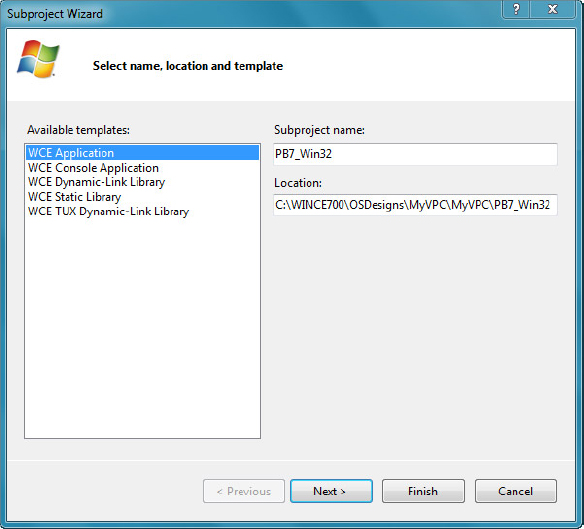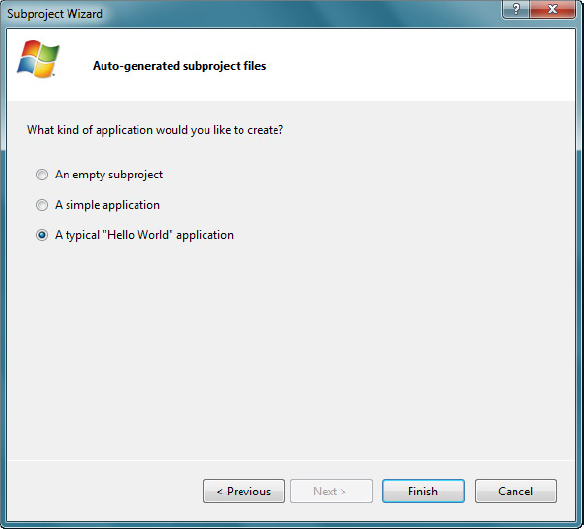DEVELOPING A PLATFORM BUILDER NATIVE CODE APPLICATION FOR COMPACT 7
Continuing with the MyVPC OS design project created earlier in this chapter, you can create a native code application project, as a subproject to the MyVPC OS design, and compile the application as part of the OS run-time image.
Creating a Platform Builder Application Subproject
Work through the following steps to create a Platform Builder Win32 native code application as a subproject to the MyVPC OS design:
1. With MyVPC OS design open, from the VS2008 Project menu, click Add New Subproject to bring up the Subproject Wizard screen, as shown in Figure 19-6.
2. From the Available Templates pane, select WCE Application. Enter PB7_Win32 as the subproject name, and click Next to bring up the Auto-Generated Subproject Files screen, as shown in Figure 19-7.
3. Select A Typical “Hello World” Application, and click Finish to create the subproject.
At this point, the PB7_Win32 native code application is created as a subproject to the MyVPC OS design. Continue with the following steps to add codes to the subproject.
4. From the VS2008 Solution Explorer tab, expand the Subprojects folder, followed by the PB7_Win32 node and then the Source files folder, as shown in Figure 19-8.
Get Professional Windows® Embedded Compact 7 now with the O’Reilly learning platform.
O’Reilly members experience books, live events, courses curated by job role, and more from O’Reilly and nearly 200 top publishers.