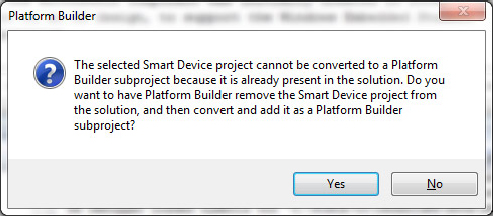INCLUDE THE BUILD OF A MANAGED CODE APPLICATION IN THE OS BUILD
OK, so you have managed to simplify things so that only one instance of Visual Studio is needed for managed code building. Debugging is a different issue, though. Wouldn’t it be even better if the .NET CF application could be included in the OS project and get built with it? Especially after that project has been developed and tested?
The approach used in this section works only in Compact 7 because it has a unified build system. This means that subprojects and the operating system are built using the exact same build tools. Previously, subprojects were built using a slightly different set of tools than those used for the OS.
Including a Managed Code Application in the OS Build
In this section the managed code project is merged into the OS project as a subproject.
1. Shut the image down.
2. Add the existing SubProject. (Right-click SubProjects folder.)
3. Browse the serial project drill down, and select the same .vbproj file.
4. You will get a message as shown in Figure 45-3.
Finally, Platform Builder is doing something to assist with managed code! It can assist with merging the managed code project by automatically adding the things such the parameter files, a solution file and so on.
5. Choose Yes.
6. The serial port project is now a fully fledged member of the OS project!
7. Try rebuilding it. Note ...
Get Professional Windows® Embedded Compact 7 now with the O’Reilly learning platform.
O’Reilly members experience books, live events, courses curated by job role, and more from O’Reilly and nearly 200 top publishers.