Changes to the Visual Designer in Visual Studio 2012
The visual designer for Visual Studio 2012 is fundamentally similar to the designers for XAML in earlier versions, with one major exception: The Properties window has been totally replaced. Otherwise, though there are numerous cosmetic differences, the operation of the drag-and-drop visual designer and the associated XAML editor are fundamentally similar. That means, unfortunately, that dragging elements from the toolbox to your XAML surface still isn't very helpful; more often than not you are better off editing XAML directly to get the layout you need.
The new Properties window is a significant improvement, however. It shares many features with Expression Blend, and thus offers a better experience at configuring many property values. Here are some of the improvements.
Better Resource Selector
The Resource selector has been improved for all properties. The glyph that brings up a menu of Advanced Property options for setting a property is similar to the one in Visual Studio 2010, but it has now been moved to the right side of the property value. It is shown circled in Figure 13.12. Figure 13.13 then shows the menu that results from pressing the glyph, with a submenu of system resources.
Figure 13.12 The glyph that calls up advanced settings for a property has been moved to the far right in Visual Studio 2012.
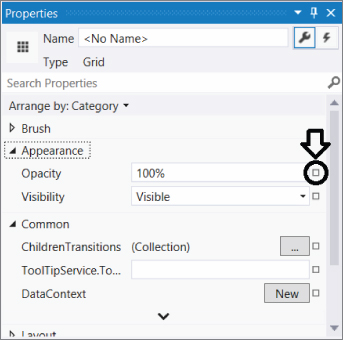
Get Professional Visual Basic 2012 and .NET 4.5 Programming now with the O’Reilly learning platform.
O’Reilly members experience books, live events, courses curated by job role, and more from O’Reilly and nearly 200 top publishers.

