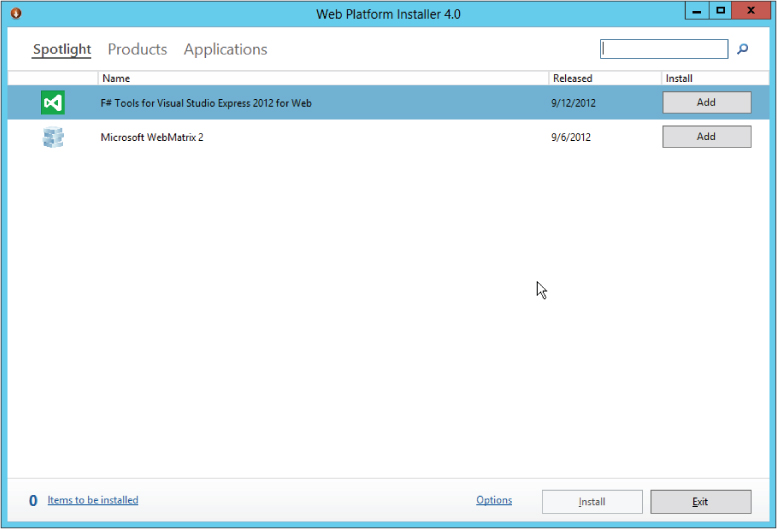Web Platform Installer
Microsoft's Web Platform Installer (Web PI) is a free tool that can be used to install IIS 8.0, SQL Express, the .NET Framework, and many applications from the Web Application Gallery. You can find detailed information for the current version online at http://www.microsoft.com/web/downloads/platform.aspx, and currently available applications in the Web Application Gallery at http://www.microsoft.com/web/gallery/.
Using Web Platform Installer
Microsoft's Web PI is small and quick to install from the link above. The download saves the file wpilauncher.exe to your system. Simply double-click it to run it and install Web PI. (In Internet Explorer 10 you can run the download directly or save the file and run it without needing to double-click.) Web PI will display a list of products and applications, as shown in Figure 20.1, with spotlighted applications on the main list.
To install a product or application, simply find it in the list and click the Add button to add that item to your installation package. You can select as many or as few items as you want, although you should try to select only those products you know you will be using. For example, although you can install PHP quite easily, if you will not be running PHP websites, you should not install PHP.
If you highlight the Products list, you will see that many of the products, such as IIS components, ...
Get Professional Microsoft IIS 8 now with the O’Reilly learning platform.
O’Reilly members experience books, live events, courses curated by job role, and more from O’Reilly and nearly 200 top publishers.