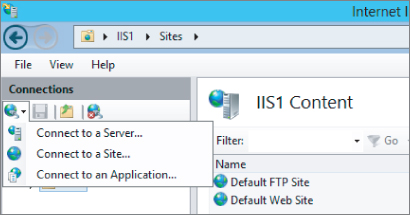Remote Connections
The IIS Manager allows management of both a local IIS 8.0 server and remote IIS 7.0, 7.5, and 8.0 servers. Within the IIS Manager a connection can be created to a remote server, an individual remote website, or even an individual application within a remote website. This granularity allows a server administrator to provide remote management access to only those parts of IIS to which the remote user should have access.
Remote connections use web services over HTTPS, providing a more “firewall-friendly” method of managing IIS remotely compared with RPC used by the IIS Manager in IIS 6.0. Furthermore, permissions can be delegated to both Windows users and IIS Manager users; IIS Manager users only exist within IIS. The latter is a feature that may be of interest to hosting companies, cloud providers, and those in a similar situation, because connections do not require a Windows account (limiting the access that the user account has to the system) and do not require a Windows Client Access License (CAL) for each connection or user.
To open a connection to a remote IIS 7.0, 7.5, or 8.0 server, click the Create New Connection button in the top left of the Connections pane, as shown in Figure 5.8.
Chapter 9 covers delegation and remote access in more detail.
Get Professional Microsoft IIS 8 now with the O’Reilly learning platform.
O’Reilly members experience books, live events, courses curated by job role, and more from O’Reilly and nearly 200 top publishers.