The Hierarchy View Perspective
In this perspective, you connect to a running instance of your application in an emulator (not on a real device), and you can then explore the views of the application, their structure, and their properties. You start by selecting which application you want. When it's selected and read, the view hierarchy will be displayed in various ways, as shown in Figure 11–3.
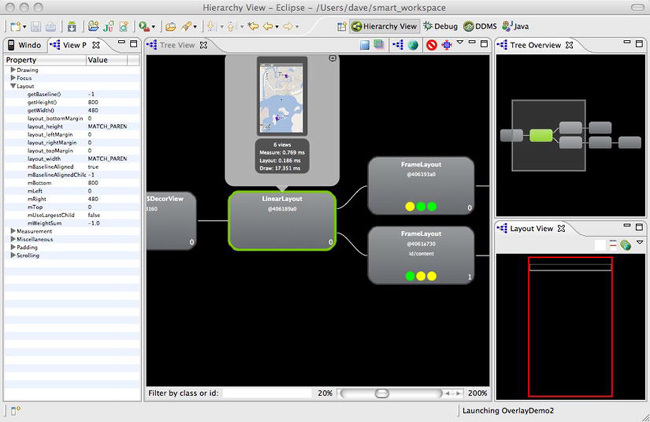
Figure 11–3. The Hierarchy View perspective
You can navigate around the structure, checking properties and making sure you don't have more views than you need. For example, if you have many nested layouts, you could probably replace these with a single ...
Get Pro Android 4 now with the O’Reilly learning platform.
O’Reilly members experience books, live events, courses curated by job role, and more from O’Reilly and nearly 200 top publishers.

