Chapter 6. Fields and Data Capture
When your customers submit a support ticket, they’ll use Fields to describe their problem. For example, the Subject field describes the problem briefly, and the Description field provides further details that are used to solve the request. When the agent receives the ticket, they’ll want to judge the severity, then forward it to the right people to solve it. This will involve use of the Priority, Group and Assignee fields. Sometimes, the standard fields in Zendesk aren’t sufficient to describe the issue succinctly, or there is a situation where a customer should be prompted to enter more specific details about their issue. If this is the case, Custom Fields can be used to capture new information. This section covers the various types of fields in Zendesk, including each of the fields mentioned here.
Data Capture Lifecycle
When a customer opens the ticket submission page on a default Zendesk instance, they will be prompted to enter a subject and description only. The screen that most end-users see is shown in Figure 6-1.
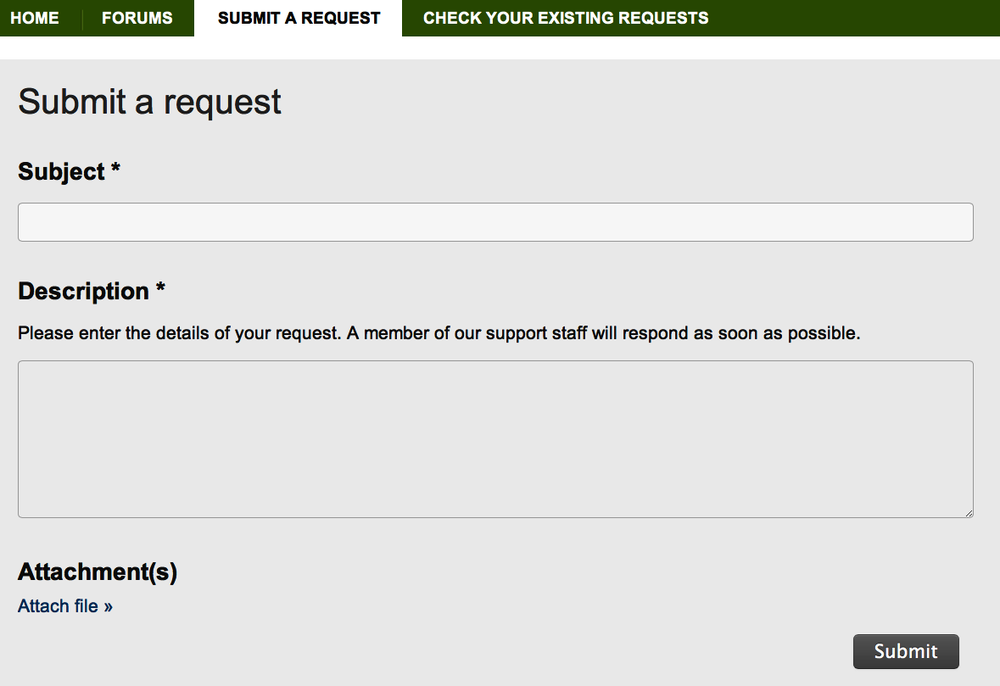
Figure 6-1. Default ticket submission form for end-users
As an administrator, you are able to add Custom Fields to the ticket submission page, which will prompt the user to enter additional information about their request. This process is often valuable because custom fields can remind the user about the information that agents might ...
Get Practical Zendesk Administration now with the O’Reilly learning platform.
O’Reilly members experience books, live events, courses curated by job role, and more from O’Reilly and nearly 200 top publishers.

