Display the Configured Managed Paths
Scenario/Problem: You need to display the current managed paths configured on a web application in the farm.
Solution: Use the Get-SPManagedPath cmdlet with an associated web application.
Issuing the Get-SPManagedPath cmdlet with the WebApplication parameter (as shown in Listing 4.10) displays all configured managed paths on the SharePoint farm, as shown in Figure 4.3.
Listing 4.10. Retrieving Configured Managed Paths
Get-SPManagedPath -WebApplication "SharePoint - 80"
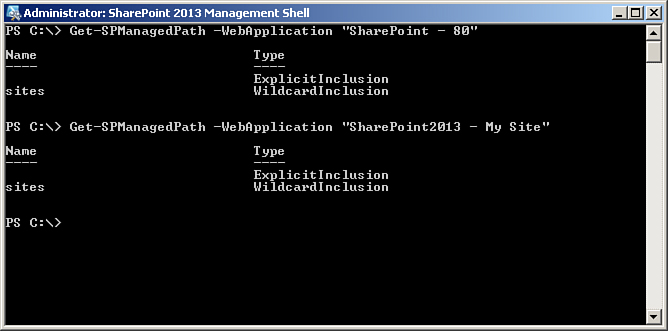
Figure 4.3. Get-SPManagedPath displays all configured managed paths.
Get PowerShell™ for SharePoint® 2013 How-To now with the O’Reilly learning platform.
O’Reilly members experience books, live events, courses curated by job role, and more from O’Reilly and nearly 200 top publishers.

