Appendix A. Feature Finder: 2003 to 2007
The new Ribbon-based command structure in PowerPoint 2007 is a radical departure from the old-style menu and toolbar commands from previous versions of the program. Upgraders might find that they need a little help in locating certain features. This appendix helps you to find many of the most popular commands.
Getting Help in the Help System
The PowerPoint 2007 Help system provides several tools for finding where a particular feature has moved. In the main Help window (F1), the What's New section contains an article called Reference: Locations of PowerPoint 2003 Commands in PowerPoint 2007. This appendix is based upon that article, and so you can look there if you need to find a command that this appendix does not cover.
An interactive lookup tool is also available. Search the Help system for Interactive Locations, to locate an article called Interactive: PowerPoint 2003 to PowerPoint 2007 Command Reference Guide. This article is actually not an article, but an ASP application. It presents a dummy version of PowerPoint 2003s menu system; roll your mouse over a menu to open it, and then select a command to see a ScreenTip explaining where to find this command in PowerPoint 2007, as shown in Figure A.1.
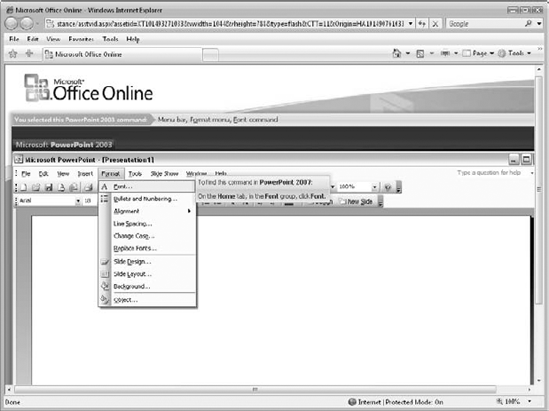
Figure A.1. The interactive PowerPoint lookup tool tells you where to find commands in PowerPoint 2007.
Menus
The following tables cross-reference ...
Get PowerPoint® 2007 Bible now with the O’Reilly learning platform.
O’Reilly members experience books, live events, courses curated by job role, and more from O’Reilly and nearly 200 top publishers.

