Installing the Data Mining Add-In
The Data Mining Add-In is available from Microsoft via the Microsoft Download Center at www.microsoft.com/downloads. Utilize the search text box at the top of the screen, and search for Data Mining Add-In Office. Sort the result in order by date, picking the latest release. Opening the location in a browser should yield a page similar to Figure 10-1. Download the file named SQLServer2008_DMAddin.msi by clicking the Download button. Save the file to a location on your local machine.
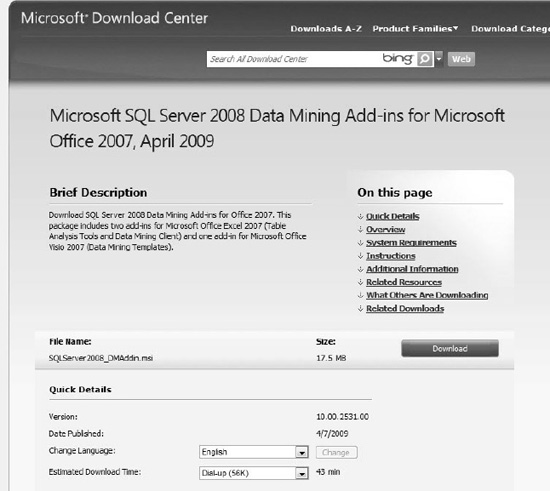
Figure 10-1. Data Mining Add-In download page
After the download completes, execute the installer. The first indication of the ...
Get PowerPivot for Business Intelligence Using Excel and SharePoint now with the O’Reilly learning platform.
O’Reilly members experience books, live events, courses curated by job role, and more from O’Reilly and nearly 200 top publishers.

