Part IV. Sharing Your Work with the World
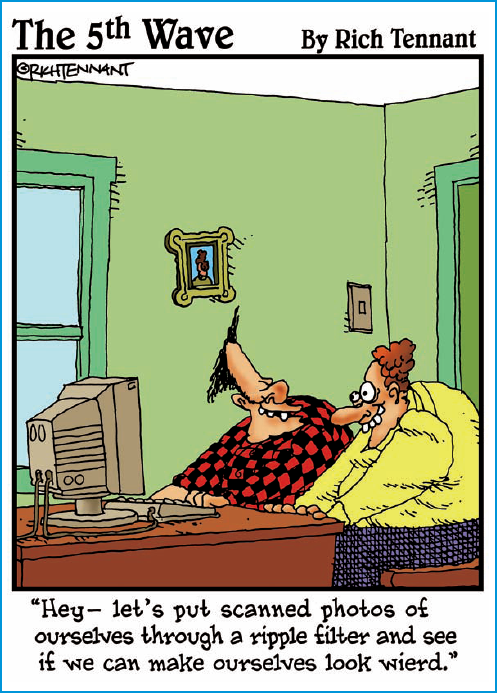
In this part ...
You've come this far, and now it's time to lift the curtain and put your work in front of your audience, whether it's a client, an art buyer, a colleague, or friend. Lightroom provides a variety of output options, so if you're curious about how you can produce copies of your source files for a wide range of end uses, Chapter 10 should be your first stop.
From there, I introduce you to the Slideshow module in Chapter 11, and walk you through the process of creating your own custom slideshows.
Chapter 12 is all about getting your photos into a Web gallery, customizing it to fit your style, and then putting it online for the world to see.
I wrap up Part IV with Chapter 13, an in-depth look at the Print module. I cover all the steps in the process for producing the best possible output, whether you're sending it to a locally connected printer or to a print service.
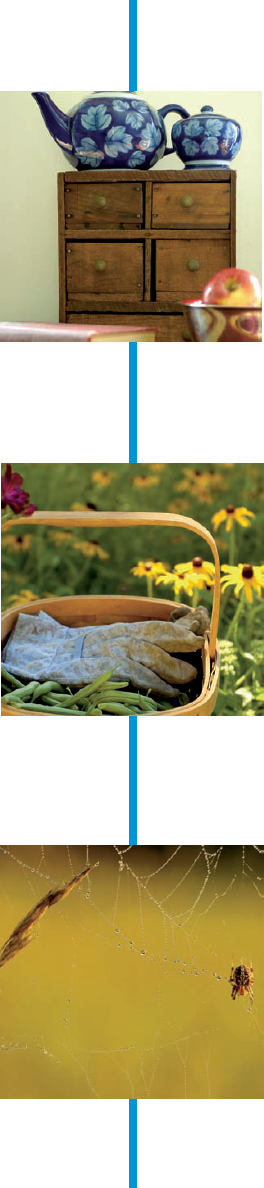
Get Photoshop® Lightroom® 2 for Dummies® now with the O’Reilly learning platform.
O’Reilly members experience books, live events, courses curated by job role, and more from O’Reilly and nearly 200 top publishers.

