The Cookie Cutter
The Cookie Cutter is new in Elements 3, and at first glance, you may think it's a pretty silly tool. But it's actually one of the more interesting new features. It creates the same shapes as the Custom Shape tool, but you use it on a photo to crop it to the shape you chose. Want a heart-shaped portrait of your sweetie? The Cookie Cutter is your tool.
If you are not into that sort of thing, don't go away, because hidden away in the shapes library are some of the most sophisticated artistic crop shapes you can find. You can use them to get the kinds of effects that people pay commercial artists big bucks to createâlike creating abstract crops that give a jagged or worn edge to your photo (an effect that's great for contemporary effects).
You can also combine the result with a stroked edge as explained in the box "Drawing Outlines and Borders," and maybe even a Layer style (page 322). Even without any additional frills, your photo's shape will appear more interesting, as shown in Figure 11-25.
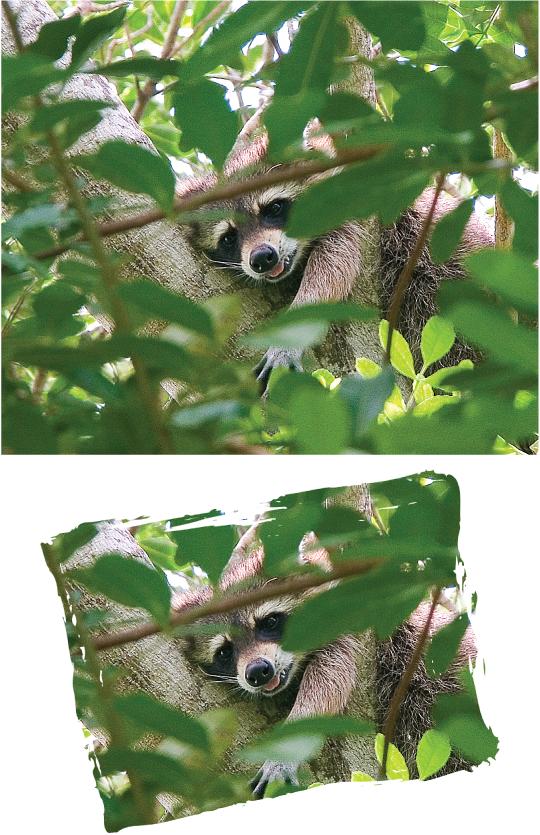
Figure 11-25. A quick drag with the Cookie Cutter is all it took to create the bottom graphic from the top photo. If you want to create custom album or scrapbook pages, you can rotate or skew your crops before you commit them. See page 259 for how to rotate and skew your images.
You use the Cookie Cutter just the way you use the Custom Shape tool, but you use it on a photo. ...
Get Photoshop Elements 3: The Missing Manual now with the O’Reilly learning platform.
O’Reilly members experience books, live events, courses curated by job role, and more from O’Reilly and nearly 200 top publishers.

