Editing 3D Objects
Once you’ve created an object, you can do all kinds of things with it, such as apply materials to its surfaces, shine various kinds of lights on it, paint on it, run filters on it, adjust its opacity and blend mode, or even animate it over time. This section explains all these creative options.
Working with Materials
In Photoshop, a material is just what it sounds like: a flat image that gets applied to one side or all sides of a 3D object. To get started working with materials, activate a 3D object in the Layers panel, and then look for a material nested under that object in the 3D panel—every 3D object has them. When you activate a material in the 3D panel, Photoshop displays the Materials settings in the Properties panel (Figure 22-10). (You can activate multiple materials to adjust their properties all at once.)
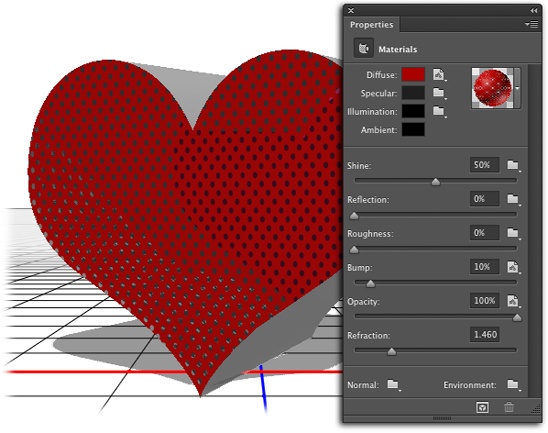
Figure 22-10. This heart is much more interesting with one of the Fun Textured materials applied to it. To see the name of each material, click the material thumbnail (the ball) to show a list of materials, and then put your cursor over one of them (without clicking). To see all the names at once, click the gear icon in the upper-right corner of the list of materials, and then change the view to either Text Only, Small List, or Large List.
Materials can appear in lots of places on an object, so the Layers and 3D panels’ filter feature can really help when ...
Get Photoshop CC: The Missing Manual now with the O’Reilly learning platform.
O’Reilly members experience books, live events, courses curated by job role, and more from O’Reilly and nearly 200 top publishers.

