Chapter 12. iMovie 09
For many years, Apple's iMovie was a fantastic program for quickly editing movies. In particular, iMovie 6 was a robust program, accessible to consumers and working pros alike. That all changed with the release of iMovie 8 which was a simpler, more streamlined version that took away all that made iMovie 6 so great. With iMovie 09, Apple included many of the features that made iMovie 6 so wonderful while maintaining the ease of use consumers appreciated in iMovie 08, reaching a compromise that allowed fairly robust editing with a user friendly interface.
For new users, iMovie 09 is a fairly straightforward and intuitive program, allowing you to quickly and easily make movies. For Mac users editing Fusion, iMovie 09 integrates nicely with the other iLife programs — GarageBand, iTunes, and iPhoto.
This chapter will take you through the steps to get started with Fusion and iMovie 09, showcasing the basics you will need.

Figure 12.1. Keep your edits simple to focus on what matters most
Getting Started
Before you get start editing your own Fusion piece while going through this chapter, you need to set your preferences as shown in Figure 12-2. The most important button to check is Show Advanced Features to access Picture in Picture, Green Screen and more.
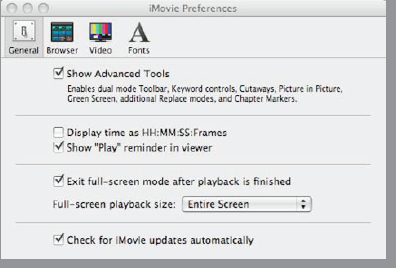
Figure 12.2. Select ...
Get Photo Fusion: A Wedding Photographers Guide to Mixing Digital Photography and Video now with the O’Reilly learning platform.
O’Reilly members experience books, live events, courses curated by job role, and more from O’Reilly and nearly 200 top publishers.

