Viewing USB Root Hub Properties Under Windows 2000/XP
From the Device Manager, double-clicking the USB Root Hub item displays the USB Root Hub Properties dialog, shown in Figure 24-11. This dialog includes detailed root hub information that may be useful in troubleshooting USB problems and resolving conflicts.
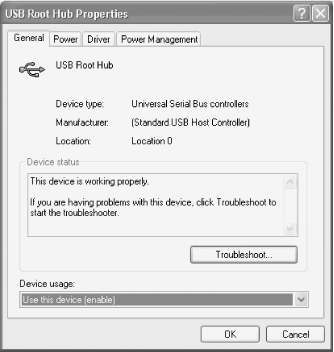
Figure 24-11. The Windows XP Root Hub Properties dialog displaying detailed root hub information
The USB Root Hub Properties dialog includes the following pages:
- General page
The General page displays summary information about the root hub type, manufacturer, and location. It also includes the Device status pane, which indicates when the root hub is working properly and may indicate the cause when the root hub is not working properly. The Device usage drop-down list allows you to enable or disable the device. The Troubleshoot button (Troubleshooter in Windows 2000) invokes an automated dialog that attempts to resolve USB connectivity problems. The Windows 2000 version is rudimentary, but may be helpful in resolving simple problems. The Windows XP version is more polished, but is little more substantive than the Windows 2000 version.
- Power page
The Power page Hub Information pane lists the hub type and maximum total power available per port. The Attached Devices pane (Devices on this hub in Windows 2000) lists the name and description of each device connected to the hub and ...
Get PC Hardware in a Nutshell, 3rd Edition now with the O’Reilly learning platform.
O’Reilly members experience books, live events, courses curated by job role, and more from O’Reilly and nearly 200 top publishers.

