Verifying USB Interrupt Sharing Under Windows 9X
Windows ordinarily assigns a shared interrupt to the USB HCI, which sometimes works properly. Often, however, USB works improperly unless the HCI has a dedicated interrupt. To verify USB interrupt sharing status under Windows 9X, from the main Device Manager dialog, click the Properties button to display the Computer Properties dialog shown in Figure 24-8.
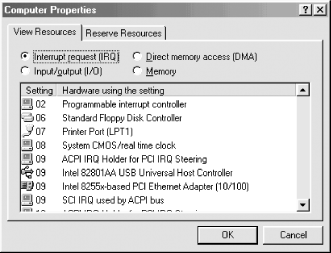
Figure 24-8. Windows 9X Device Manager showing this system shares an interrupt between the USB HCI and an Ethernet adapter
In this instance, the Device Manager shows that USB HCI is sharing interrupt 09. You can safely disregard the ACPI IRQ Holder for PCI IRQ Steering entry; IRQ Steering entries are simply placeholders, and are unlikely to cause conflicts (at least on motherboards that have ACPI properly implemented, which essentially includes only recent motherboards that use recent Intel chipsets). Similarly, the SCI IRQ used by ACPI bus is a system-level entry, which is unlikely to cause a problem. The Intel 8255x-based PCI Ethernet Adapter (10/100) entry, however, represents a real piece of hardware that is using real interrupts and therefore has the potential to cause a conflict. In this case, it does not. If it did, we would go to the Resources page of USB HCI Properties and manually assign a dedicated IRQ to it.
Get PC Hardware in a Nutshell, 3rd Edition now with the O’Reilly learning platform.
O’Reilly members experience books, live events, courses curated by job role, and more from O’Reilly and nearly 200 top publishers.

