Viewing USB Root Hub Properties Under Windows 9X
From the Device Manager, double-clicking the USB Root Hub item displays the Properties dialog for the root hub, shown in Figure 24-6. This dialog includes detailed root hub information that may be useful in troubleshooting USB problems and resolving conflicts.
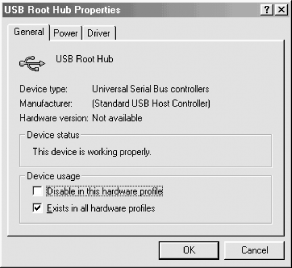
Figure 24-6. The Windows 9X Root Hub Properties dialog displaying detailed root hub information
The USB Root Hub Properties dialog includes the following pages:
- General page
The General page displays summary information about the root hub type, manufacturer, and version. It also includes the Device status pane, which indicates when the root hub is working properly and may indicate the cause when the root hub is not working properly. You can also use the General page to disable the device in one or more hardware profiles.
- Power page
The Power page includes only the Power properties button. Clicking this button displays the Power dialog, shown in Figure 24-7. The Hub Information pane of this dialog lists the hub type and the maximum total power available per port. The Devices on this Hub pane lists the name and description of each device connected to the hub and the power it requires. Connecting multiple unpowered USB devices to a hub is one of the most common causes of USB problems. If you experience USB problems, use this dialog to verify that the total power consumption of all ...
Get PC Hardware in a Nutshell, 3rd Edition now with the O’Reilly learning platform.
O’Reilly members experience books, live events, courses curated by job role, and more from O’Reilly and nearly 200 top publishers.

