Configuring a DVD Drive Under Windows
The only configuration a DVD drive may require under Windows is resetting the Region Code using Device Manager. To do so, expand the listing for DVD/CD-ROM drives, double-click the entry for the DVD drive to display Properties, and then display the Advanced Settings page, shown in Figure 12-1. The line at the bottom of the dialog states how many more Region Code changes are allowed for this drive. Use the scrolling list to locate the country and click to highlight that country. Windows inserts the corresponding region in the New Region box. Click OK to confirm the warning dialog to reprogram the drive for the new region.
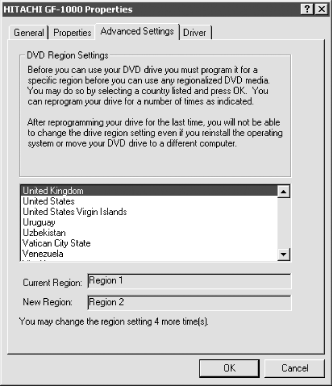
Figure 12-1. Using the Advanced Settings page of the Properties dialog to reset the DVD Region Code with Windows 2000 Professional
Tip
Some DVD drives shipped before January 1, 2000 did not implement Region Code locking in hardware, instead using software and the registry to control the number of times the Region could be changed. If you have one of those drives and exceed the allowed number of Region changes, you can reset the counter by uninstalling the drive itself and the software that accesses it (e.g., a DVD player application), deleting all references to the drive and the software from the registry, and then reinstalling the drive and software. All DVD drives shipped on or after January 1, 2000 implement Region Code locking ...
Get PC Hardware in a Nutshell, 3rd Edition now with the O’Reilly learning platform.
O’Reilly members experience books, live events, courses curated by job role, and more from O’Reilly and nearly 200 top publishers.

